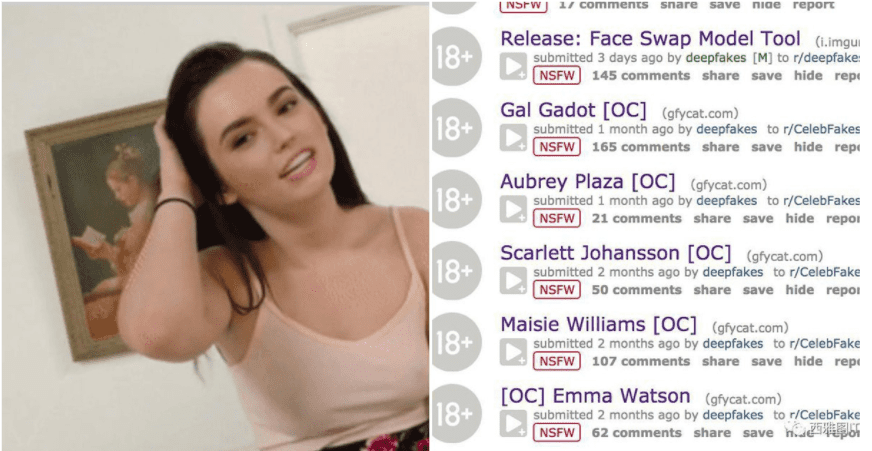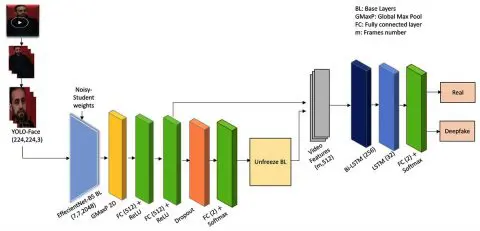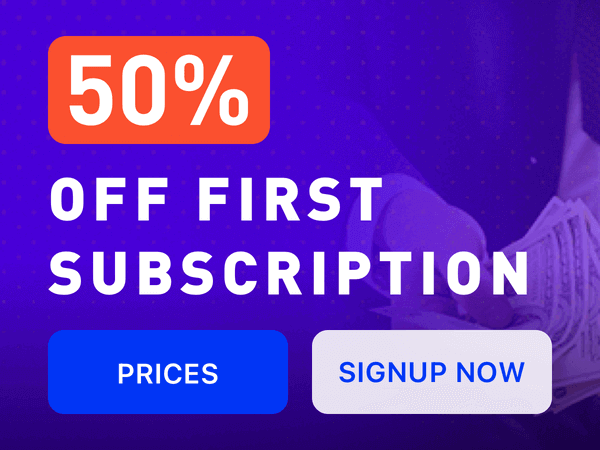Today, deepswap videos are seen almost everywhere on the internet. Most people wonder how they are created, so they could make one for themselves or family friends. Deepfake is an interesting technology, and it could be created within a few seconds.
In the past, deepfake projects, especially video deepswaps takes a lot of energy, training, and knowledge of computer programming to come by. However, today as technology advances, through software and online websites, people with zero knowledge of computer programming can create video deepswaps of themselves.
Now let’s look at where and how to easily make a deepfake video of yourself or anyone with an online free deepswap tools website within a few seconds.

About Deepswap.AI
Deepswap is an open-source website software for deepfake projects. With some simple steps, you can upload images, GIFs, and videos of your choice and faceswap them in seconds. The website does the magic work for you, all you do is simply upload your images or videos and follow the commands.
Some years back, deepswap projects were created with photoshop software and only those with vast knowledge of Photoshop could use it to create deepfake projects. As technology keeps advancing, more easy and user-friendly software is now created to make everyone enjoy the best out of deepswap.
How to Start with Deepswap
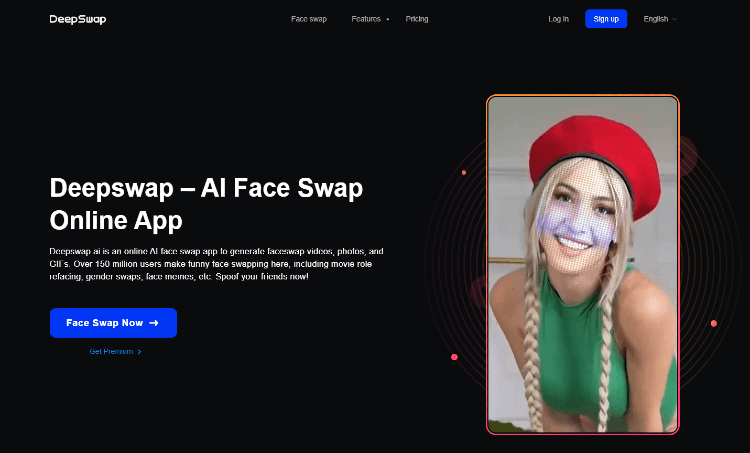
It is very easy to get started with deepswap, simply visit deepswap.ai and register a free account on the website. It will only require you to input your name, email, and password and an email verification prompt will be sent to your mailbox for verification.
After registration, you will be able to access all the major features on the website; upload images, gifs, and videos.
The Step-by-Step Ways to Make Deepfake Videos with Deepswap
Deepfake Step 1: Upload Files
Upload the video you want to use. Ensure the size of the video is not more than 50MB, as the website does not accept larger-size videos.
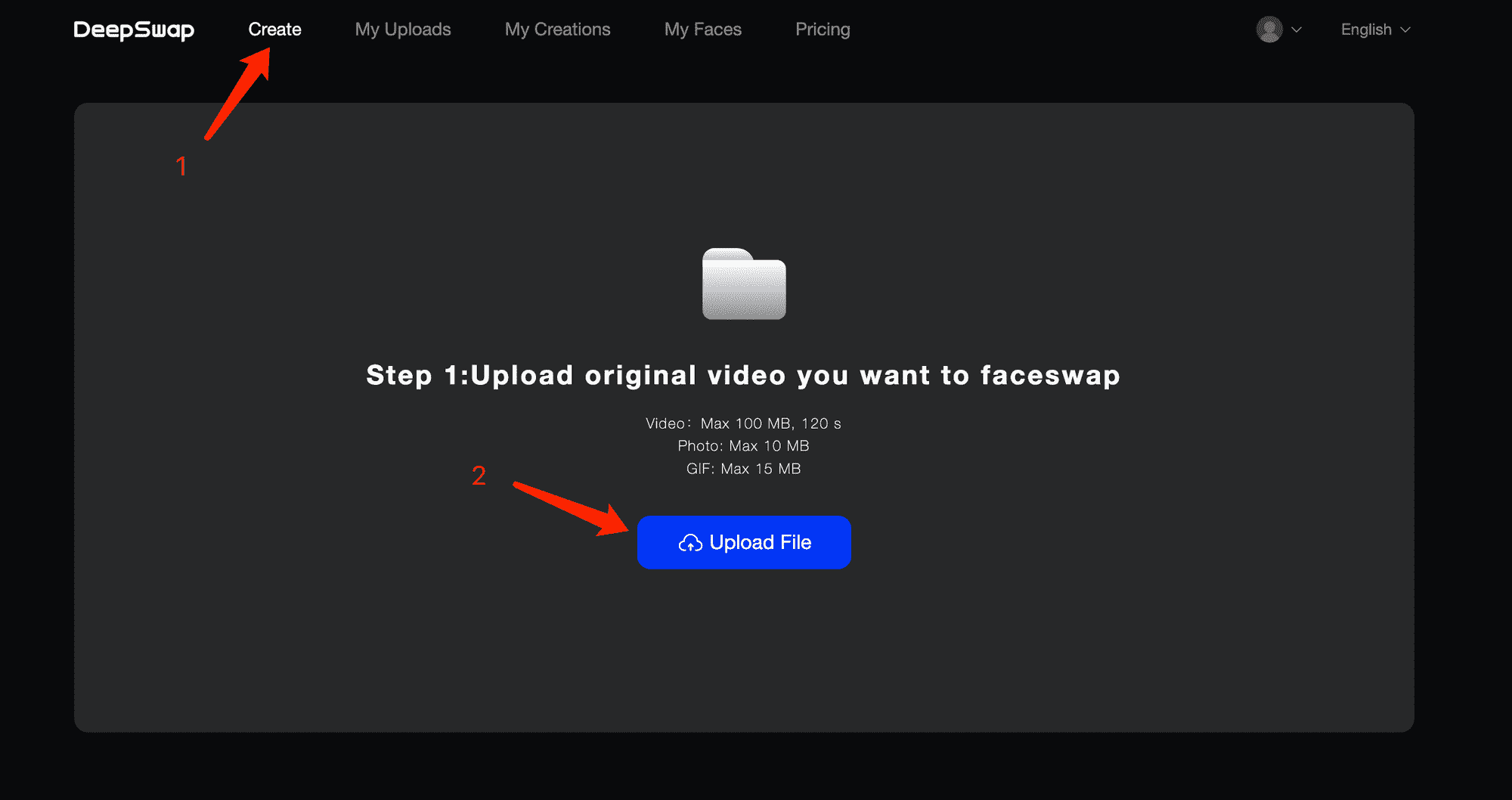
Deepfake Step 2: Add a New Face
Allow the website to process the content, after a few minutes, depending on how large or complex the project is.
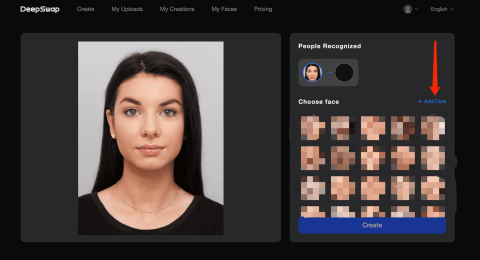
A photo deepfake should take less time to process and render compared to a video deepfake. A perfect deepfake will usually take a longer time to be finalized.
Deepfake Step 3: Generate Deepfake and Save the File
Click the “Face swap” button and Deepswap will generate the deepfake result. After that, you can save the result to your device.
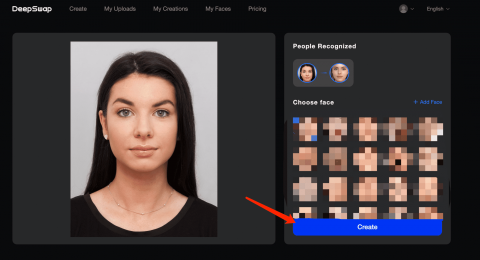
Conclusion
Deepswap has now become easier to create than it used to be in the past. With the above easy and user-friendly steps, you would be able to create deepfake projects of your own with little or zero knowledge of computer programming through Deepswap.ai.