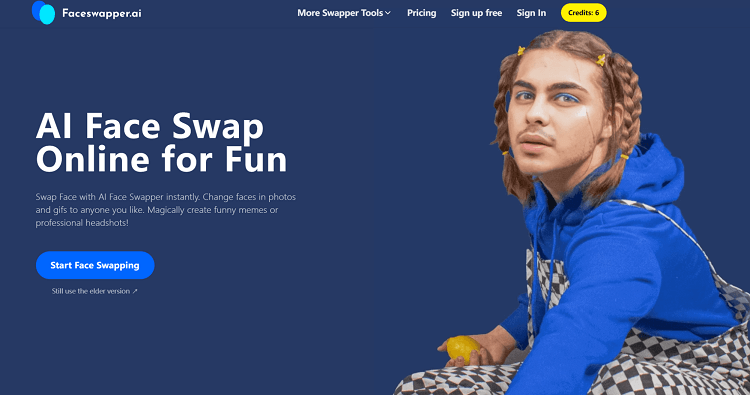HeyGen, an AI-powered video generation platform, has garnered significant attention for its ability to create professional-looking videos with AI avatars and voices.
According to user reviews on various platforms, HeyGen offers impressive features like realistic lip-syncing and a wide range of avatar options, but some users have reported issues with customer support and pricing transparency.
Let’s have a comprehensive review of HeyGen.
What is HeyGen?
HeyGen is an innovative AI-powered video generation platform that enables users to create professional-quality videos quickly and easily, without the need for traditional video production equipment or extensive editing skills.
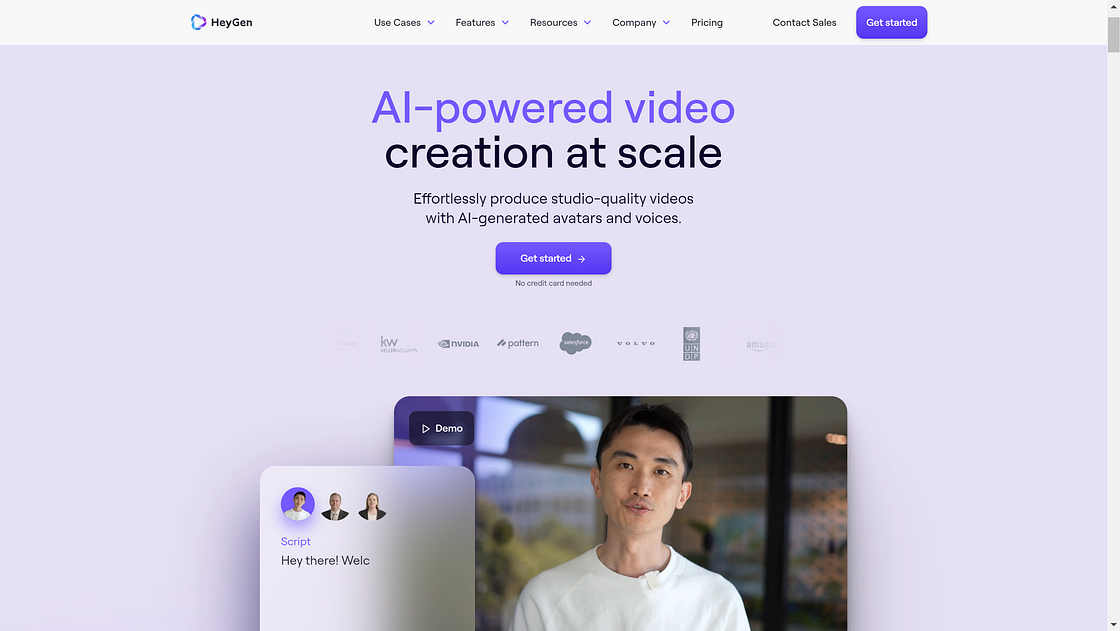
Features of HeyGen AI
The platform offers a range of features and capabilities:
1) AI Avatars: HeyGen provides over 100 diverse and customizable AI avatars that users can choose from or create their own. These avatars can be used as virtual presenters or spokespersons in videos, offering a lifelike appearance with realistic lip-syncing capabilities
2) Multilingual Support: The platform supports over 40 languages, with more than 300 AI voices available. This feature allows users to create content for global audiences without the need for multiple recordings or translations.
3) Text-to-Video: Users can input text scripts, which HeyGen then converts into spoken dialogue for the AI avatars. This streamlines the video creation process, making it as simple as typing out a script.
4) Audio Uploads: For a more personalized touch, users can record and upload their own voice to create a custom avatar that speaks with their voice.
5) Multi-Scene Videos: HeyGen allows users to combine multiple scenes into a single video, making the creation process similar to designing PowerPoint slides.
6) High-Definition Output: All videos are produced in 1080P resolution, with unlimited downloads available
7) Video Sharing: The platform facilitates easy sharing of created videos with colleagues or clients.
8) AI Studio: HeyGen 5.0 introduced a new AI Studio with an intuitive interface for seamless video crafting
9) Streaming Avatar: This feature allows for real-time interactions in live chats or live streams.
10) Personalized Video: Users can create and send personalized videos in bulk, ideal for marketing campaigns or large-scale communications.
11) Video Translation: HeyGen offers the ability to translate videos into multiple languages while maintaining the original voice and natural lip movements.
How to create an AI Avatar Video on HeyGen?
Creating an AI avatar video on HeyGen involves a series of straightforward steps that allow users to produce professional-quality content quickly and easily.
Here’s a detailed guide on how to create an AI avatar video using HeyGen:
1) Sign up and access the platform:
Begin by creating an account on HeyGen’s website. Once logged in, you’ll have access to the AI Studio, where you can start your video creation process.
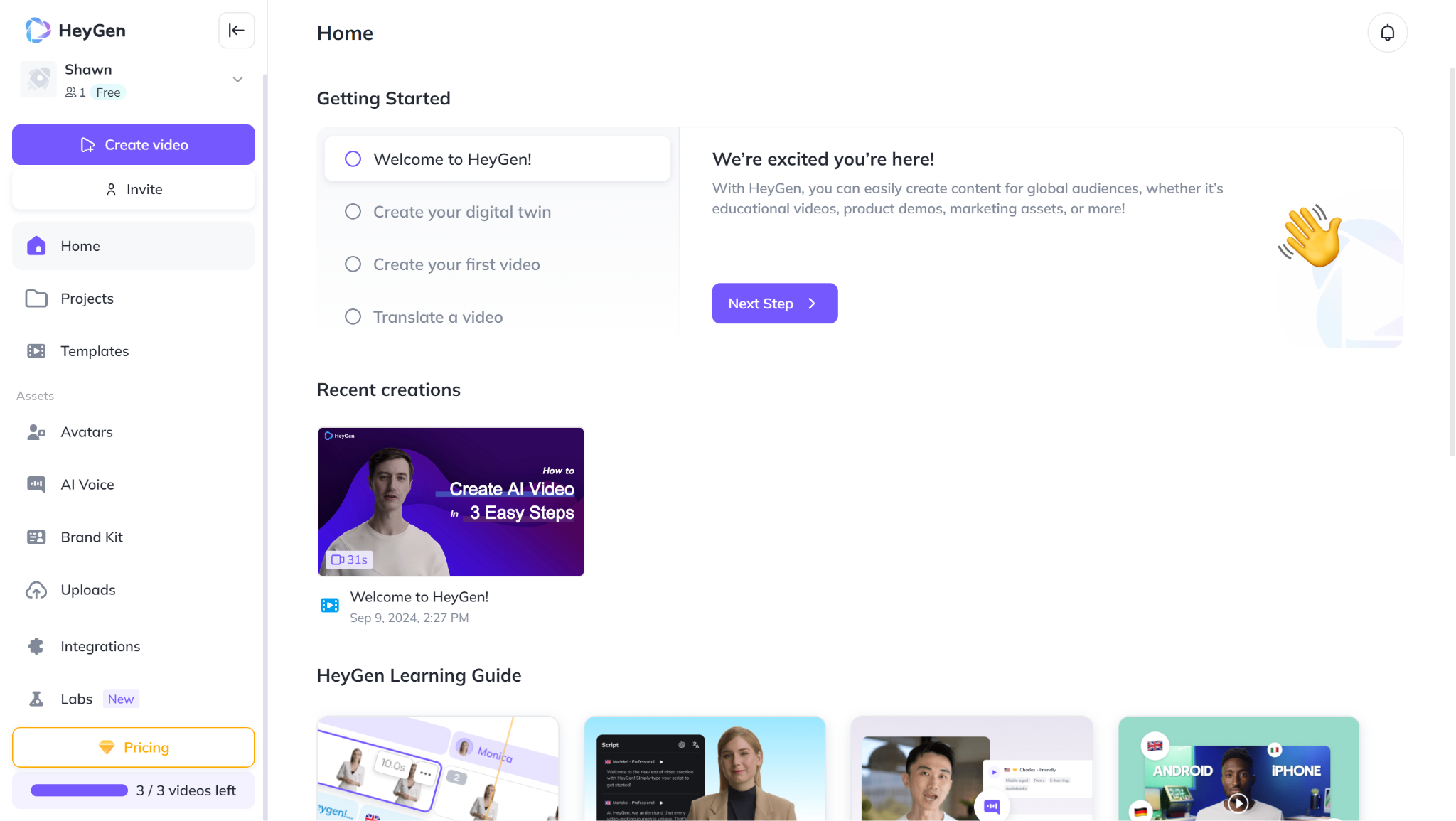
2) Select an AI avatar:
HeyGen offers over 100+ AI avatars (including public video avatars) to choose from, representing various ethnicities, ages, and styles.
Browse through the Avatar Library to find one that suits your needs. For a more personalized touch, you can create a custom avatar based on your own image or video.
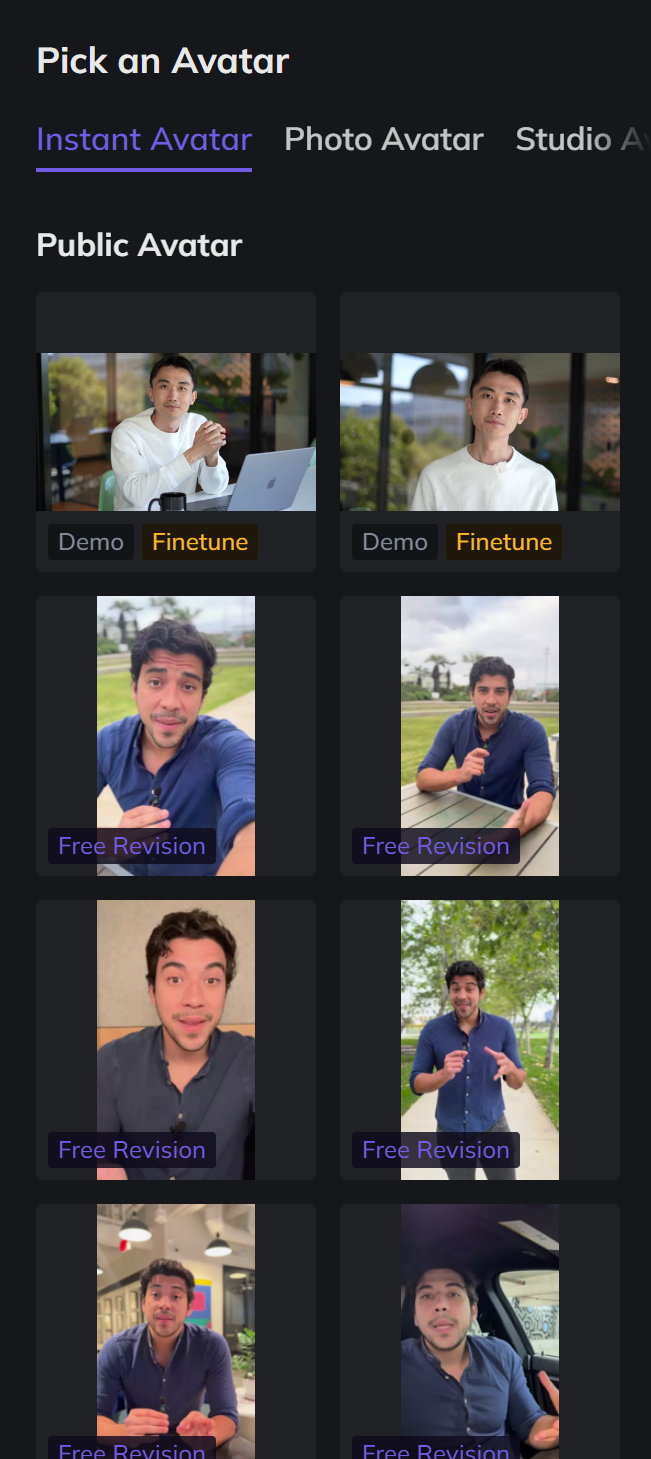
3) Choose a voice:
Select from HeyGen’s extensive collection of AI voices. The platform supports over 40 languages, allowing for multilingual content creation.
You also have the option to record and use your own voice for a more authentic presentation.
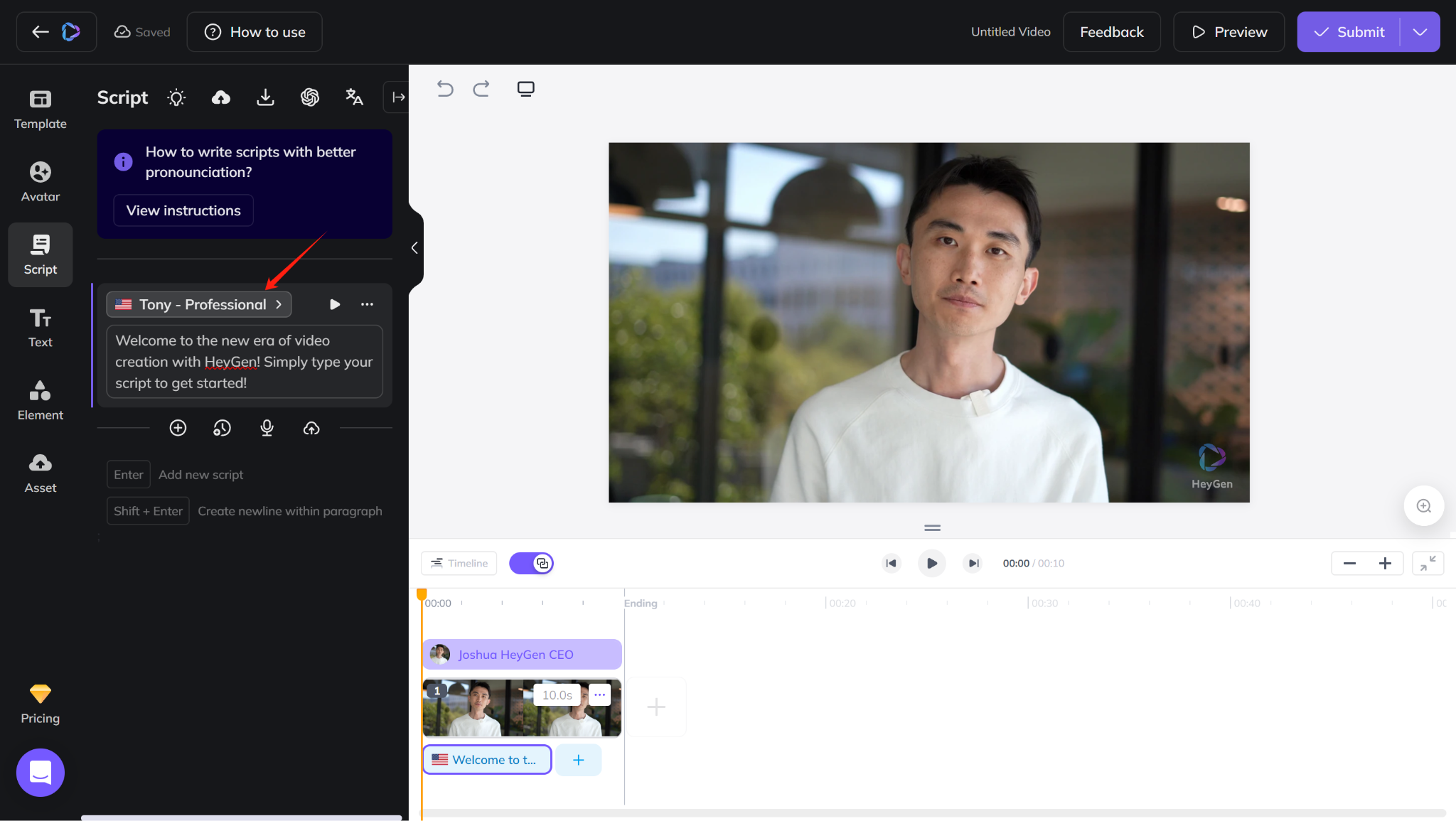
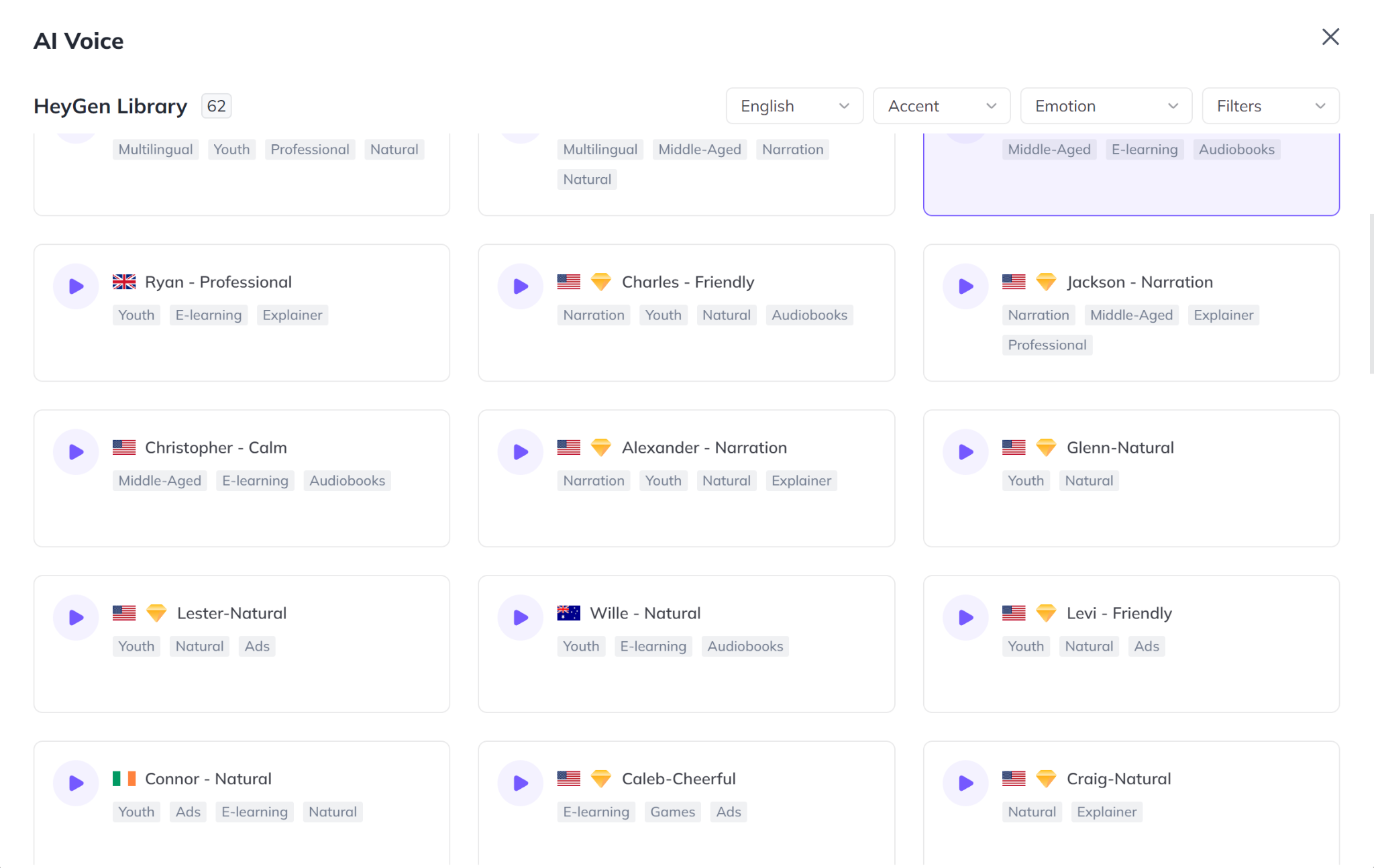
4) Write or generate your script:
Use the AI Studio to craft your video script.
You can manually input text or utilize HeyGen’s integrated GPT-4 to assist with script creation. This AI writing assistant can help accelerate your video creation process.
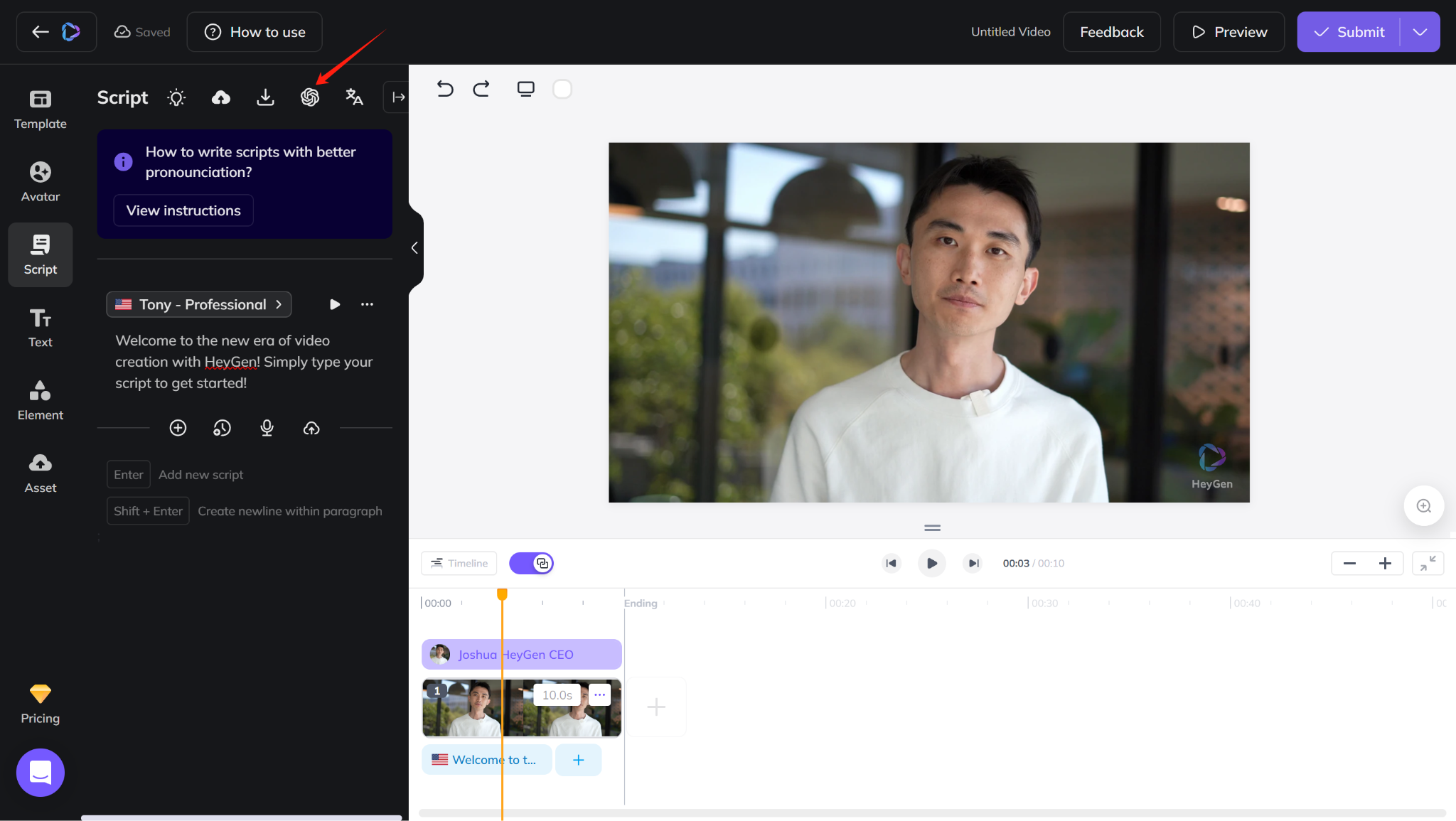
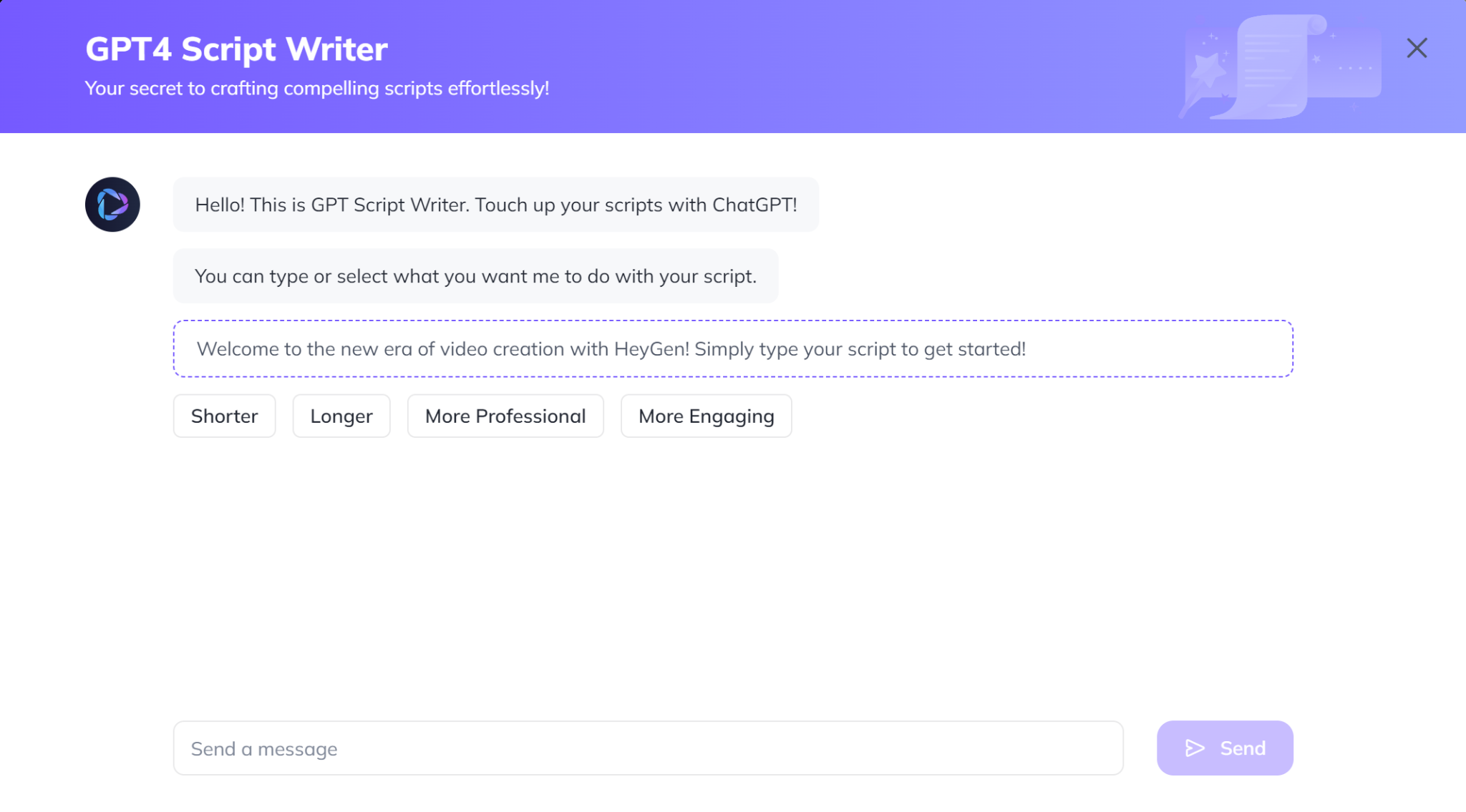
5) Customize the video settings:
Add other elements to your avatar. HeyGen provides various templates and settings, or you can start with a blank canvas.
You can also add custom elements such as fonts, images, shapes, and background music to enhance your video.
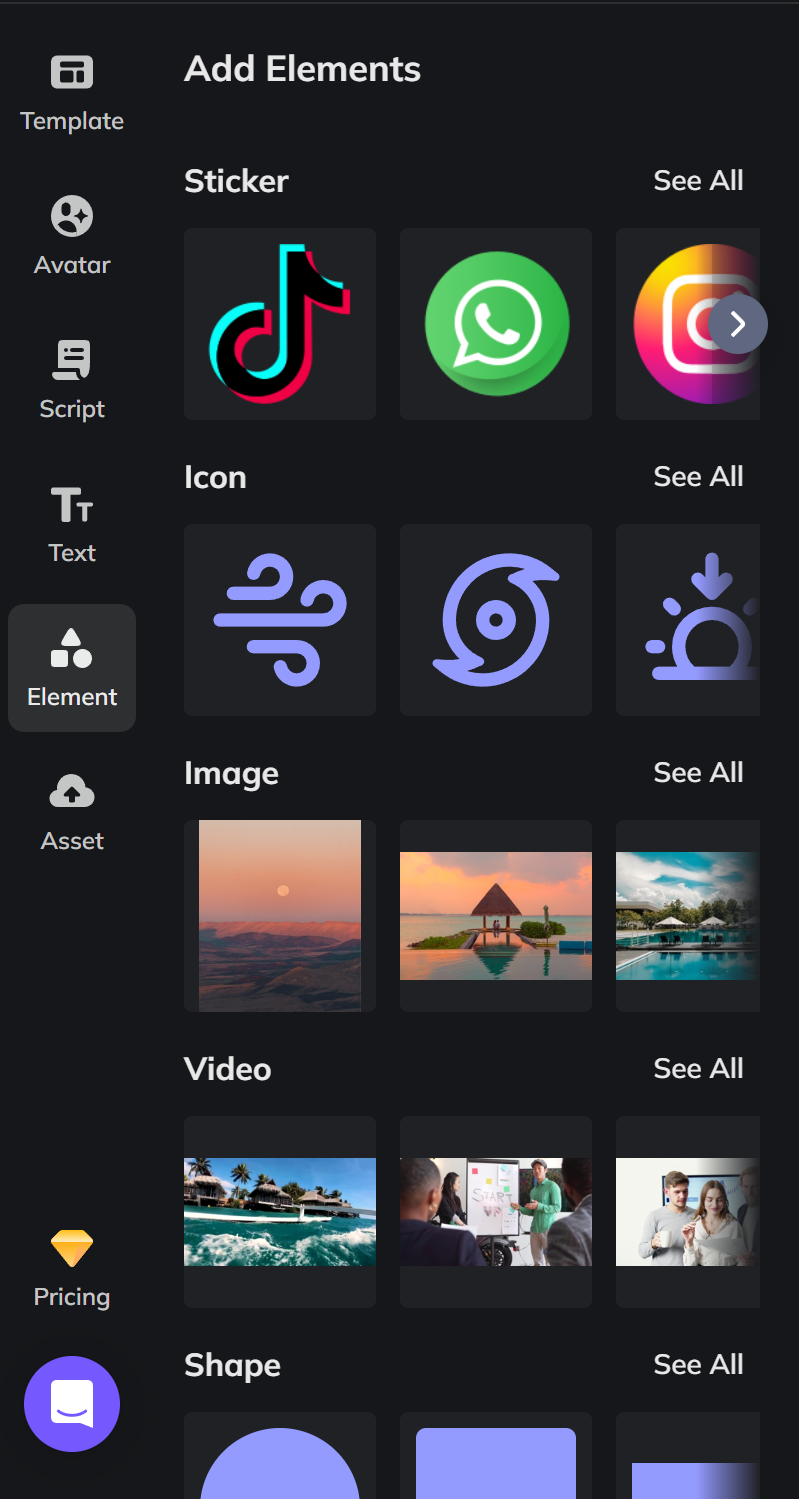
6) Generate the video:
Once you’re satisfied with your selections, click “Submit” to generate your video. HeyGen will process your request and create a professional-looking AI avatar video.
7) Instant Avatar:
For a truly personalized experience, you can create your own avatar by uploading at least 2~5 minutes of video footage of yourself. Ensure good lighting and follow the recording guidelines provided by HeyGen.
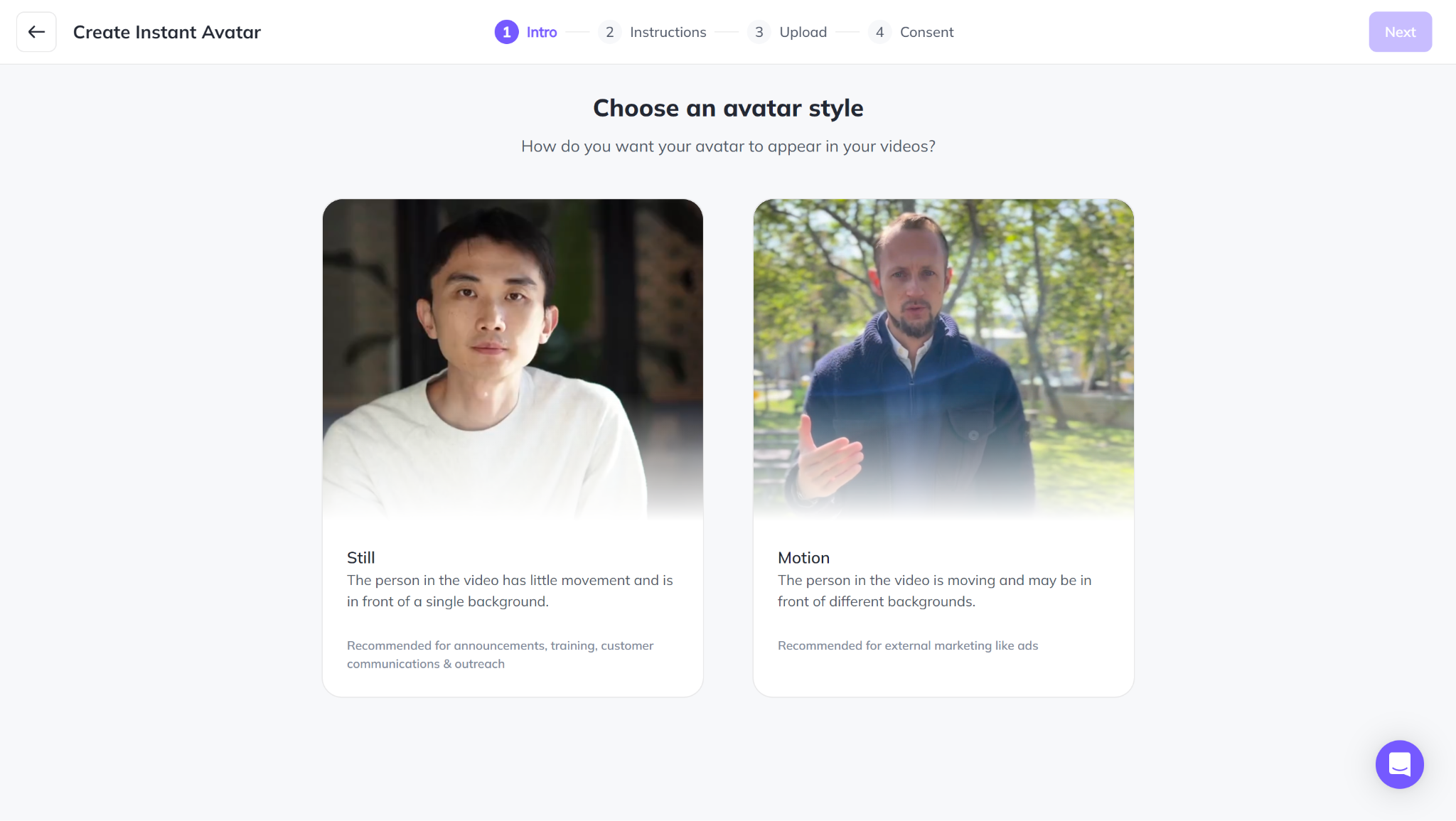
My Using Experience on AI Video Creation of HeyGen
The video generation process is notably quick, I can produce videos in minutes rather than hours.
After generation, the platform allows for easy review and editing, enabling me to refine my content until I’m satisfied with the result.
However, some users have reported limitations and areas for improvement. For instance, while the avatar quality is generally high, some users note that emotional expressions and natural movements could be enhanced for even greater realism.
Additionally, the credit-based pricing system has been a point of contention for some users, who find it limiting or confusing.
AI Video Translation of HeyGen
HeyGen’s AI Video Translation feature is a cutting-edge tool that allows users to automatically translate video content into multiple languages while maintaining lip synchronization and preserving the original speaker’s voice characteristics.
The Video Translation feature supports a wide range of languages, including American English, Spanish, French, Hindi, Italian, German, Polish, and Portuguese, with plans to expand language support in the future.
The tool is designed to work with videos featuring up to two speakers, and it performs best when speakers face the camera directly or at an angle no greater than 45 degrees.
Here is how to use:
(1)To use the Video Translation feature, users simply upload their original video to the HeyGen platform.
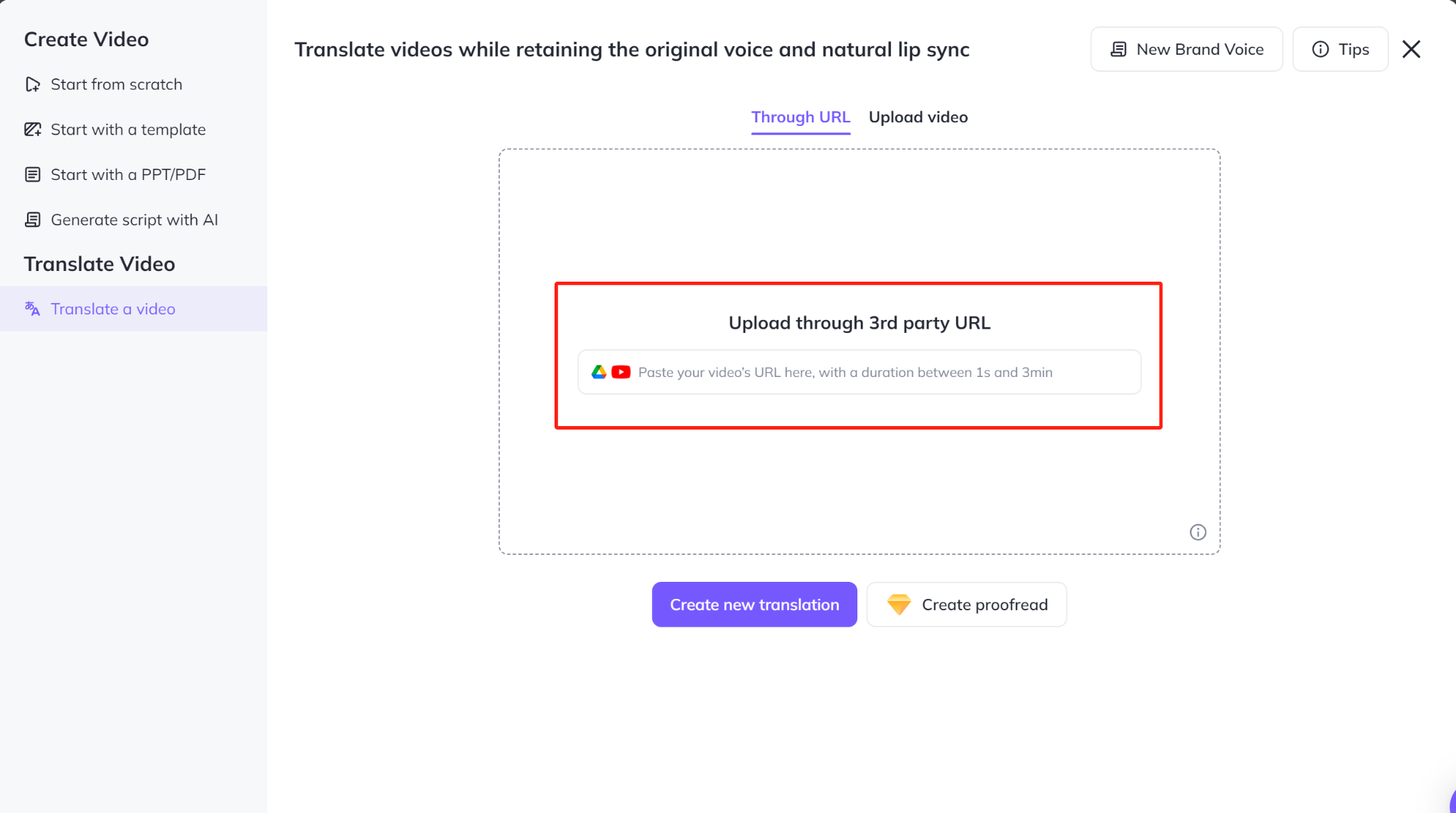
(2) Select the desired target language, and wait for the AI to process the translation
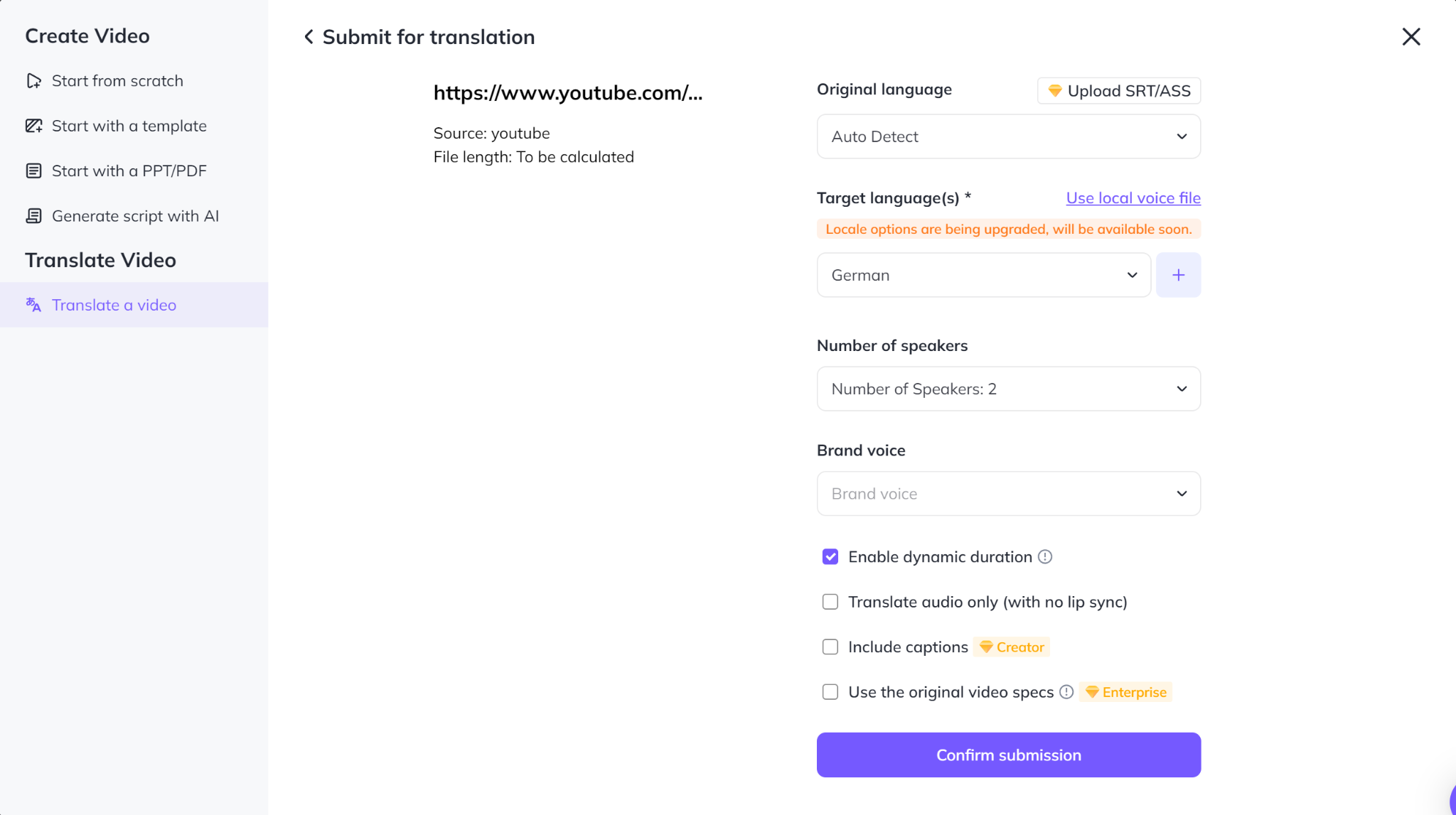
3) The system automatically analyzes and translates the dialogue text and structure in the video while managing speaker recognition, even for videos with multiple speakers.
Key advantages of HeyGen’s AI Video Translation:
1.Lip-sync accuracy: The AI adjusts lip movements to match the translated speech, creating a more natural viewing experience.
2.Voice preservation: The technology retains the original speaker’s voice characteristics, maintaining brand consistency across languages
Best practices to optimize the translation quality:
1.Ensure clear audio in the source video for better lip synchronization.
2.Keep speakers within 10 feet of the camera and use close-up shots for better facial expression capture.
3.Minimize background noise and avoid frequent dynamic camera shot cuts.
4.Provide phonetic spellings for brand names and key terms to guide proper pronunciation
Pricing of HeyGen
HeyGen offers a range of pricing plans to accommodate different user needs, from individuals to large enterprises.
Here’s a breakdown of the main pricing tiers:
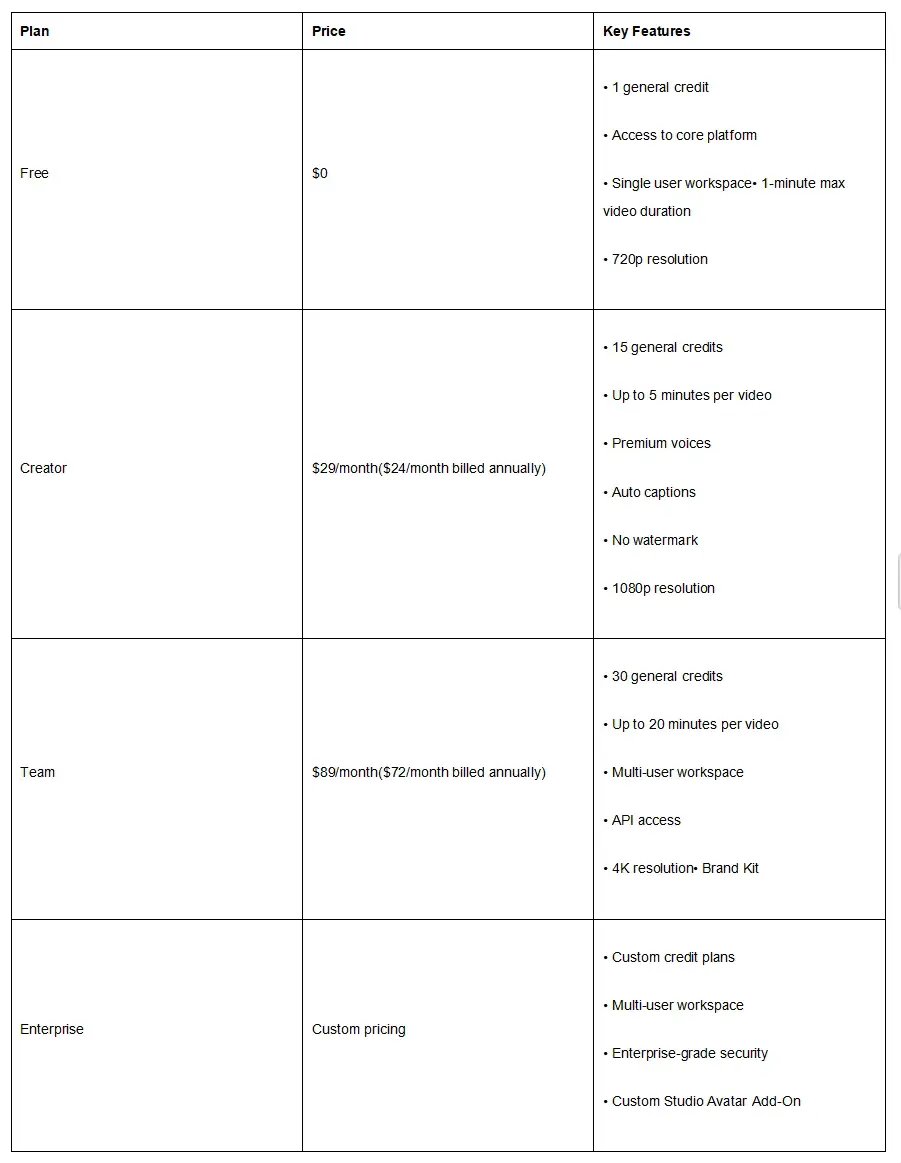
The Free plan allows users to explore HeyGen’s basic features without financial commitment. It’s ideal for individuals learning the platform or creating occasional short videos.
The Creator plan, starting at $29/month, is designed for individuals or small businesses needing more credits and features for regular video production. It offers premium voices, auto-captions, and removes watermarks from videos.
The Team plan, priced at $89/month, caters to growing businesses and teams. It provides advanced features like API access, 4K video resolution, and a Brand Kit for custom branding.
For large organizations with extensive video creation needs, the Enterprise plan offers customizable solutions, including large to unlimited video creation volume, custom avatars, and dedicated support.
HeyGen operates on a credit-based system, where each video or animation consumes credits. Unused credits do not carry over to the next month. The platform offers an annual payment option that reduces the plan’s total cost by approximately 20%.
It’s worth noting that HeyGen accepts various payment methods, including credit cards and PayPal.
You can upgrade or downgrade their plans as needed, with upgrades taking effect immediately and downgrades scheduled for the end of the billing cycle.
Customer Support and Pricing Issues of HeyGen
HeyGen has faced criticism from some users regarding its customer support and pricing transparency. According to customer reviews and complaints, the main issues include:
Customer Support Problems
(1)Slow response times, with some users reporting delays of several days before receiving assistance.
(2)Difficulty in reaching support staff through phone or direct communication channels.
(3)Inconsistent or unhelpful responses to refund requests and technical issues.
Pricing Transparency Issues
(1)Confusion over the credit-based system and how it translates to actual video production time.
(2)Unexpected charges, with some users reporting being billed for a full year instead of a monthly subscription.
(3)Challenges in obtaining refunds, even when requested immediately after purchase.
(4)Lack of clarity on pricing for advanced features or custom avatar creation.
It’s important to note that while these issues have been reported by some users, experiences may vary.
HeyGen has responded to some complaints and appears to be working on improving their customer service and pricing transparency.
HeyGen vs. Synthesia Comparison
HeyGen and Synthesia are both leading AI-powered video generation platforms, each offering unique features and capabilities. Here’s a detailed comparison of the two:
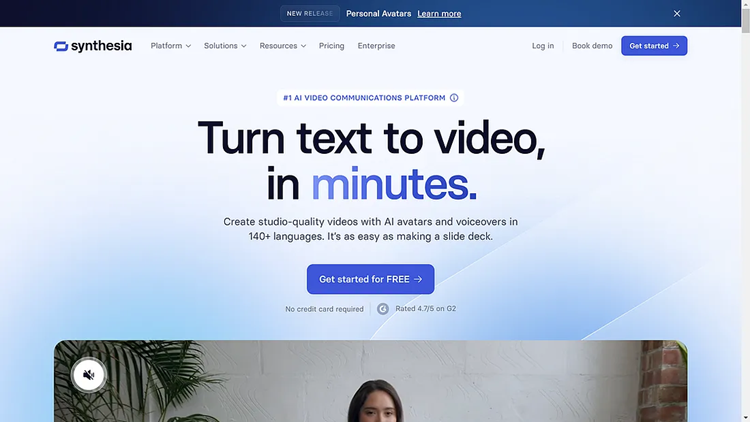
Avatar Quality and Variety:
HeyGen provides over 100 AI avatars with superior lip-sync and more natural movements. The platform offers better AI avatar quality, including more diverse avatar types and features such as Avatar Pro, Avatar Lite, and Talking Photo. Synthesia, while also offering high-quality avatars, has a slightly smaller selection but still impresses with its lifelike appearances.
Languages and Accents:
Synthesia takes the lead in language versatility, offering natural-sounding AI voices in over 120 languages. In contrast, HeyGen supports over 40 languages, which is still impressive but not as extensive as Synthesia’s offering.
Video Templates:
HeyGen stands out with an extensive collection of 100+ templates, while Synthesia offers 60+ templates. This gives HeyGen an edge in providing more options for different contexts and styles.
Customization Controls:
Both platforms allow for custom avatar creation at an additional fee. HeyGen offers generative AI outfits, studio-level background matting, and AI matting effects. Synthesia focuses on facial expressions and lip sync customization, allowing users to fine-tune the emotional aspects of their synthesized characters.
Pricing:
HeyGen generally offers more affordable rates and a greater range of pricing plans compared to Synthesia. HeyGen’s intermediate plan provides more production minutes than Synthesia, catering to users with higher production requirements.
Ease of Use:
HeyGen is often praised for its intuitive interface and straightforward process, making it ideal for beginners or those looking for quick and efficient video creation. Synthesia, while offering more advanced features, may present a steeper learning curve due to its depth of customization.
Video Quality:
Synthesia is known for delivering high-quality output with lifelike avatars and smooth animations that rival professional production. HeyGen produces decent quality videos but may fall slightly short in terms of visual finesse compared to Synthesia.
Additional Features:
HeyGen offers unique features like FaceSwap and provides all built-in tools with a wider range of media elements. It also includes AI scripts by ChatGPT, auto-translation, and URL-to-video features.
Commercial Usage:
Both platforms support commercial usage. HeyGen allows users to create custom avatars for commercial use, while Synthesia provides the option to use stock avatars with certain limitations or custom avatars without restrictions.
User Reviews:
HeyGen users often praise the platform for its innovative features, ease of use, and the quality of its AI-generated videos. Many users appreciate the ability to create professional-looking content quickly and efficiently.
Advantages and Limitations of HeyGen:
Pros
- User-friendly interface and intuitive design
- High-quality AI avatars with realistic lip-syncing
- Extensive customization options for avatars and videos
- Supports multiple languages and accents
- Quick video generation process
- Variety of templates and backgrounds available
- AI-powered script generation feature
Cons:
- Relatively high pricing for regular users
- Some users report issues with customer support responsiveness
- Limited control over avatar gestures and expressions
- Occasional inconsistencies in voice quality for longer texts
- Learning curve for advanced features and customization
While HeyGen offers impressive capabilities for AI video creation, potential users should weigh these factors against their specific needs and budget constraints.
Final Thoughts on HeyGen
HeyGen has emerged as a powerful AI-driven video creation platform, offering a range of features that cater to diverse user needs.
The platform’s user-friendly interface and high-quality AI avatars have garnered praise from many users, making it accessible to both professionals and beginners.
With its ability to generate videos in multiple languages and provide extensive customization options, HeyGen has positioned itself as a versatile tool for various industries, from marketing to education.
However, some users have reported issues with customer support and pricing transparency, which may be areas for improvement.
Despite these challenges, HeyGen’s innovative features like the Talking Photo and AI Video Translation tool continue to push the boundaries of AI-powered content creation.
As the platform evolves, it has the potential to further transform the video production landscape, offering a cost-effective and efficient alternative to traditional methods.