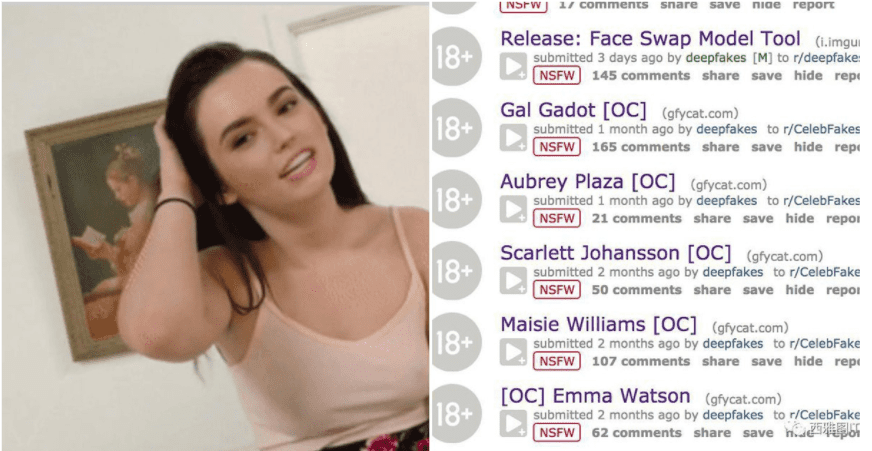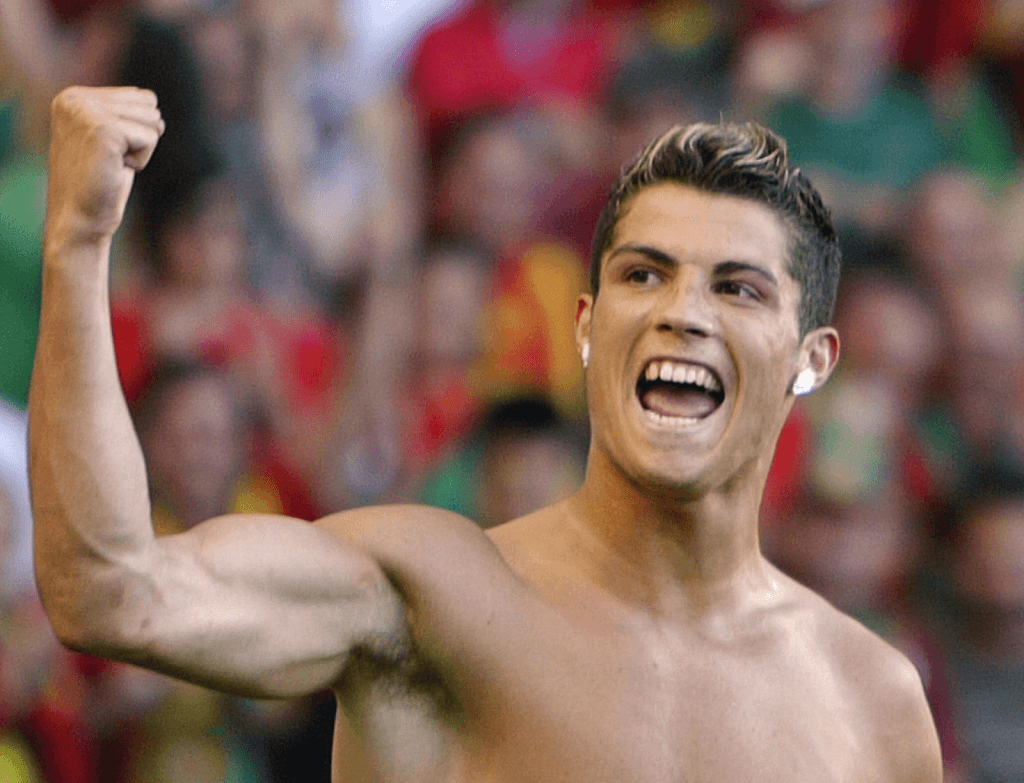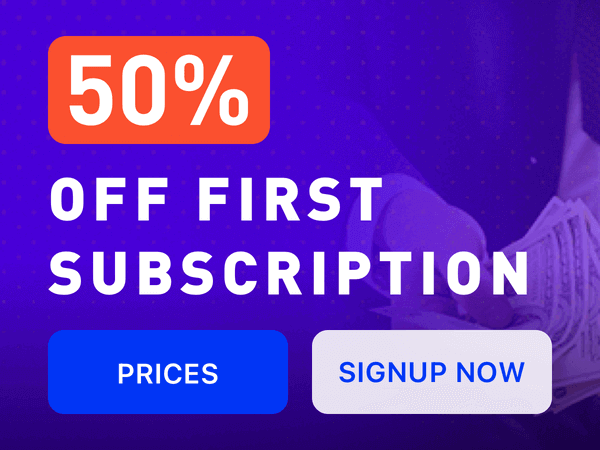Faceswapper AI is a popular face swapping website with a daily free trial. You can get 6 credits when you visit this website. Is Faceswapper a good face swap website in 2024? This article is a detailed review of it. Read on to find the answer.
What Is Faceswapper AI?
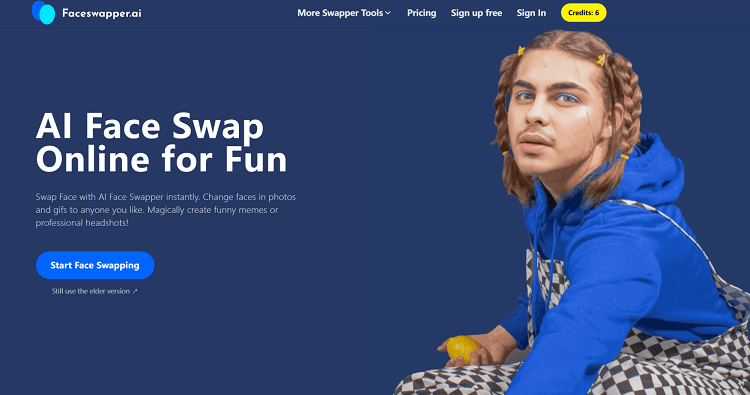
Swap faces instantly with Faceswapper AI. Change faces in photos and GIFs to anyone you like on this platform. Meanwhile Faceswapper AI is not only an easy-to-use face swap website, but has other features.
Main Features:
- Face swap photos: Get playful with face swapping. You can swap faces with friends, family in a snap.
- Animated face swap: Free trial face swapper to make memes or funny emojis.
- Magic avatarly: You can generate some professional headshots with it.
- Face cutter: Make big head cutouts.
Pricing:
- Free Plan: 10 credits per day, Ads displayed (So 300 credits per month)
- Starter Plan: $6.9/month = 199 credits and No Ads
- Premium Plan: $9.9/month = 499 credits and No Ads
- Advanced Plan: $19/month = Unlimited credits and No Ads
Suitable for: New beginner in face swapping.
Read More: Best 46 Free Face Swap Websites In 2024
How to Use Faceswapper AI for Face Swapping?
Step 1: Upload Source Image: You can also use preset templates. (Using full-face and high-definition photos will yield better results).
Step 2: Upload Target Image: Add a photo from your computer or phone, then click “Confirm”.
Step 3: Start AI Face Swap: Click the “Swap Face Now” button, and the AI will process everything for you.
Step 4: Preview and Download: Wait for about 30 seconds for the final result. You can click “Compare” to check the difference between the original image and the final face swap result.
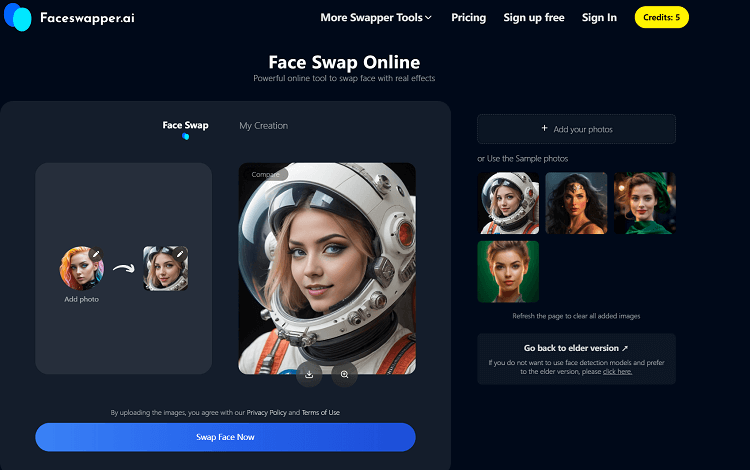
Face Swapper AI also offers face swapping for GIFs. Let’s give it a try. The steps for using it are similar to those mentioned above. It may take 40 seconds to 1 minute for the face swap process.
This GIF was created using Faceswapper AI. You may notice that it failed to swap faces in some frames. The advantage is that 1 credit equals 1 photo face swap or 1 GIF face swap.
Moreover, there are still some flaws when dealing with simple face swap scenes. One can notice imperfections in the eyes and skin color.
Using Experience for Face Swapper AI
On Product Hunt, Faceswapper AI has a rating of 3.8 out of 5 based on 13 reviews. Users have shared their feedback and experiences with the face swapping tool, contributing to its overall rating. You can click here to check customer reviews.
Advantages of Face Swapper
For beginners, Face Swapper AI is an excellent tool for creating memes, professional photos, headshots, and more through face swapping. It boasts a user-friendly interface that allows users to navigate it easily without the need to download or master any specific skills.
Additionally, users can benefit from its free plan, which offers 10 credits daily. However, there are some drawbacks to using Face Swapper AI.
Disadvantages of Face Swapper AI
Firstly, the face swap features are limited. It doesn’t support face swap video, multiple face swap.
Then, the generated speed is a little slow compared with other face swap websites such as Deepswap, Reface. The most important thing is that it can’t deal with complex face swapping scenes.
Alternatives for Face Swap In 2024
1.Deepswap – Professional Face Swapping Website
With three steps, you can get stunning face swap results on Deepswap. You can get up to 50% off when you first subscribe. On this platform, you can enjoy:
- Movie Role-Play: Allows users to swap faces with movie characters, creating personalized video content.
- Multiple Face Swaps: Deepswap supports swapping up to six faces in one image or video, a feature not commonly available in similar tools.
- GIF and Meme Creation: Users can generate memes and GIFs, which are great for boosting social media engagement.
- Photo to anime: Photos can be converted into anime style, adding a unique and creative twist to standard images.
- Text to image: Bring your dream girl into life.
More
This website provides a daily free trial for face swapping photos and text to images.
2.FaceMagic – Face Swap App
FaceMagic is an advanced online AI face swap editor. It lets you effortlessly swap faces in videos, photos, and GIFs. Now, it has both app and web versions.
Whether you want to create entertaining content by placing your face on various characters or enhance your photos, FaceMagic provides a straightforward place to do so.
It supports files up to 500 MB for videos (up to 10 minutes long), 10 MB for photos, and 15 MB for GIFs. The user interface is designed for ease, allowing both novices and professionals to produce creative work quickly.
3.Heyeditor – Free Trial Face Swap Website
HeyEditor is an online platform that makes it easy to create face swap videos and photos. Whether you want to swap faces in videos, improve photos, or turn images into anime, HeyEditor offers a simple and efficient solution.
It allows users to achieve realistic effects without advanced editing skills. This versatility makes HeyEditor perfect for anyone interested in creating content, from personal projects to professional media production.
FAQs about Face Swapper AI
Is Face Swapper AI Worth to Use?
Yes, Face Swapper AI is a good free daily option for photos.
However, it is not suitable for creating memes and face swap videos. It is a website with limited face swap capabilities. If you are looking for high quality, Deepswap, FaceMagic, and Reface are better options.
How does an AI Face Swapping Tool work?
AI face swapping tools use a type of artificial intelligence to change faces in photos or videos. Here’s a simple explanation of how they work:
Step 1. Detect Faces: The tool finds the faces in a photo or video.
Step 2. Match Features: It lines up the facial features (like eyes and mouth) of both faces so they fit well.
Step 3. Swap Faces: The tool puts one person’s face onto another person’s head in the picture or video.
Step 4. Smooth Out: It makes sure the new face blends in naturally, matching things like skin tone and lighting.
This process uses computer algorithms to make sure the swapped face looks as realistic as possible.
How to Get Better Face Swap Result on Face Swapper AI?
For the best face swap results, follow these simple steps: First, use a photo where the face is clear and easy to see—avoid blurry images. Second, make sure the photo shows only one face; the tool doesn’t work with multiple faces yet. Lastly, the face in the photo should be facing forward and not be hidden by anything like hands or objects.
Bottom Line
In conclusion, Face Swapper AI is definitely a good face swap website in 2024. But it has limited face swap features. If you look for better experience and stunning face swap results, Deepswap is a better option for you.