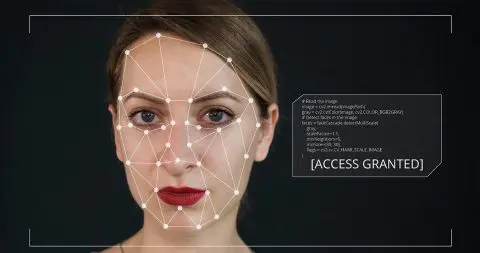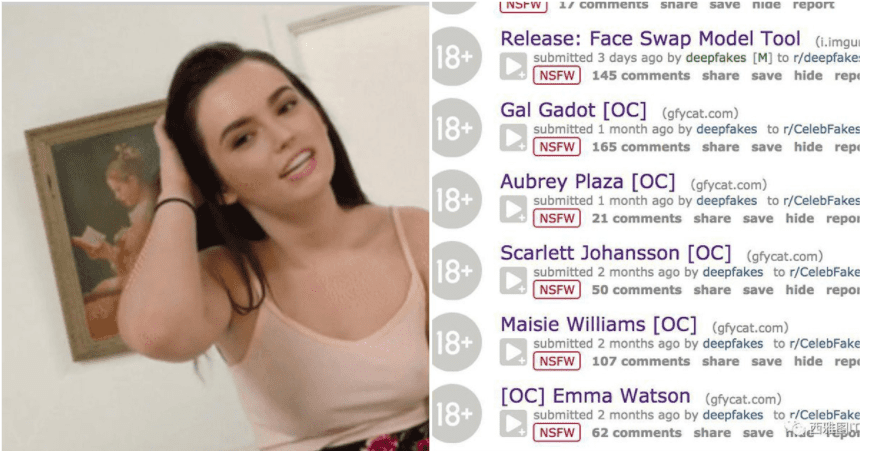When you search for keywords like ‘faceswap‘, you often come across the product Remaker AI.
This product has gained significant traffic in some markets, and many people promote it as being completely free.
However, in reality, some features of this product are actually paid, and free users cannot experience all the functions.
I will showcase all its features and compare its effects with Deepswap, a mainstream faceswap product on the market. I’ll show you the price of this product and whether it’s worth the price.
Let’s begin.
What is Remaker ai?
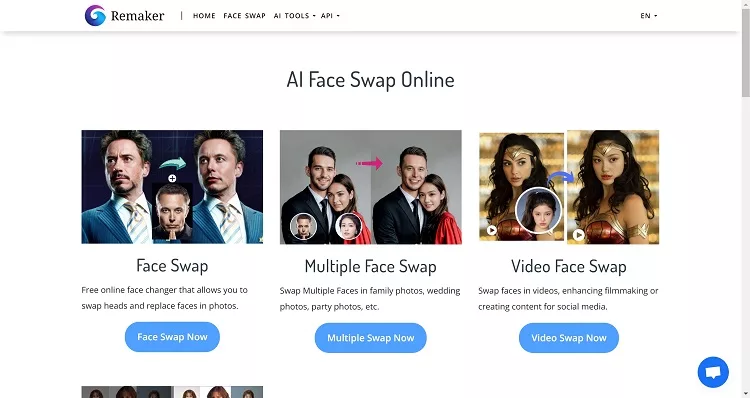
Remaker AI is a versatile AI-powered platform designed to help users generate, manipulate, and enhance digital content such as images and videos.
It offers both single face swap, multiple face swap for photos and video swap as well as many other features.
I can’t find any disclosure of its AI models used, but it seems like it uses open-source models for face swap.
As a result, the deepfake technology used by Remaker AI is similar to other face swap tools.
What features does Remaker AI have?
It has lots of generative AI features including Face Swap, Multiple Face Swap, Video Face Swap, AI Portrait, Text-to-image Generation, AI Image Upscaler and AI Talking Video.
Who is suitable for using Remaker AI?
Remaker AI is suitable for the people who like generative AI as whole.
The application is unlimited. Here I can only give you some examples.
For entertainment:
-You can entertain yourself by swapping your own or your friends’ and family’s faces into other photos and videos.
-Alternatively, you can fulfill your celebrity dreams by replacing your face or the face of celebrities you like
NSFW:
-If there are actors in some adult videos you like who have great bodies but you prefer someone else’s face, you can also make a swap.
For industry use:
-Swapping celebrities’ faces into various photos and videos can create some special effects.
-Especially in movies, stars can use face-swapping to appear in a wide variety of different movies.
Price of Remaker AI: It’s not free, it only provides free credits
Sign up using your Google or Wechat account and receive 30 free credits.
You can also apply for 5 credits per day but they can only be used within one day.
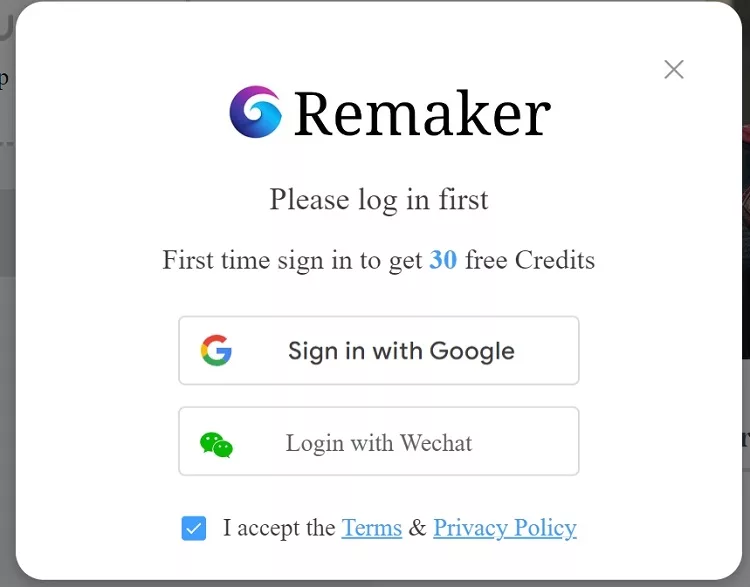
Remaker AI does not truly offer completely free features.
Once the credits are used up, you need to spend money to purchase more credits.
$2.99 for 150 credits
$19.99 for 1,100 credits
$49.99 for 3,000 credits
Swapping faces on 1 photo requires 1 credit, which is equivalent to $0.02 per photo.
Let’s take a look together to see if it’s truly worth the price.
Key Features compared with Deepswap: Is it worth the price?
I will use the effect generated by Remaker AI to compare with DeepSwap, and then provide my own usage review and score.
Face Swap (1 credit) (Score: 8/10)
How to use: Using Remaker AI Face Swap is very simple. You just need to upload a source image and a target image, then click swap, and it’s done.
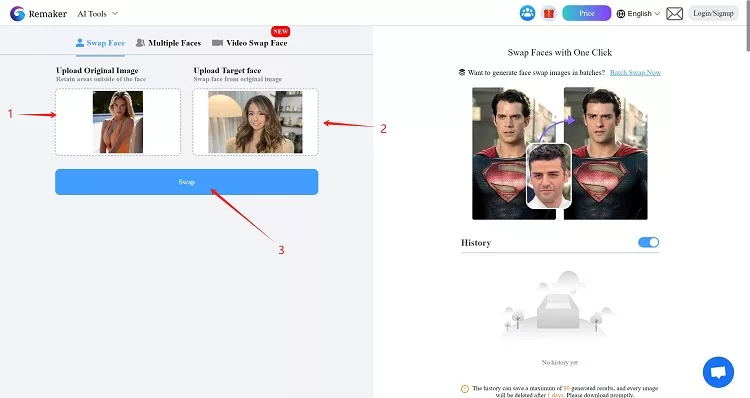
Effect: The overall effect is quite good, and the target image can present an HD quality. However, there may be issues with asymmetrical eyes, and the facial features may not be very harmonious.

In comparison, the facial features in Deepswap’s images are more harmonious, and it also maintains the face shape of the source image unchanged.

Multiple Face Swap(4 credits) (Score: 6/10)
How to use: Remaker AI offers numerous templates for photos with multiple people, but you can also upload your own target image.
After uploading, it will automatically recognize the faces in the photo, and then you can upload the corresponding source images within the frame.
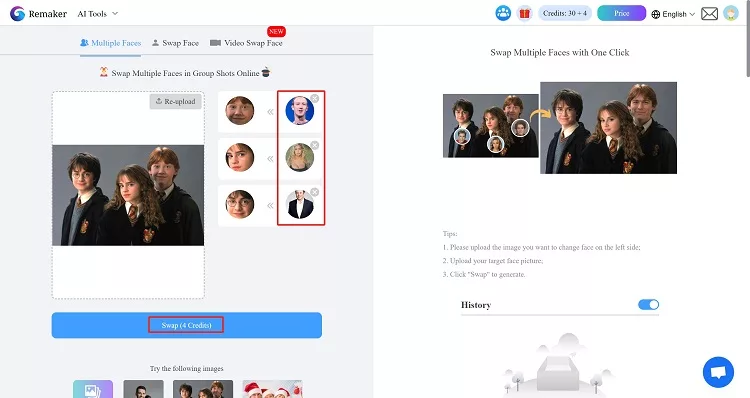
Effect: There are quite a few issues with swapping faces in multi-person photos. The facial features do not align well with the target image, and there are overlaps in the hair and forehead areas.

Video Face Swap (Score: 7/10)
How to use: Simply upload your source video and the photo for the face swap. You can also set the duration of the video you want to generate.
This feature is only available to VIP Users. It only provides a maximum 10 minutes of video face swap which is much less than others.
Moreover, 1 second of video requires 1 credit. My 19-second video cost me 19 credits, which is equivalent to $0.38.
Deepswap’s pricing is 1 credit for 15 seconds of video, equivalent to $1. Deepswap is a bit more expensive.
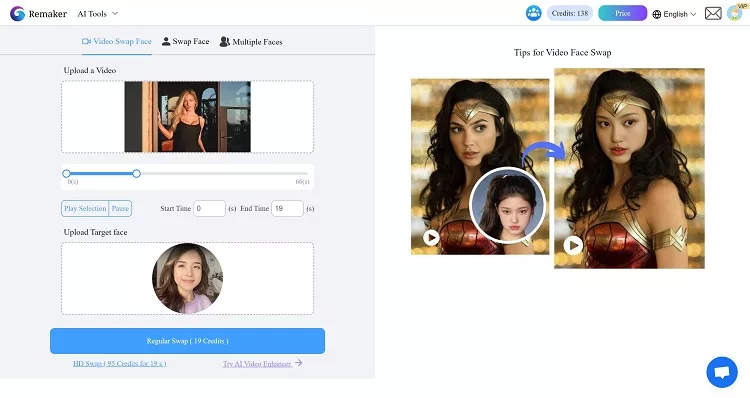
Effect: The quality of Remaker Video face swap is quite good.It can basically restore the facial features of the person, but the face is not clear.
In comparison, the overall quality effect of DeepSwap is better, with the person’s face being more high-definition with more detailed makeup.
AI Portrait (Score: 6/10)
How to use: You can upload several photos of the same person and have AI generate images with the same appearance.
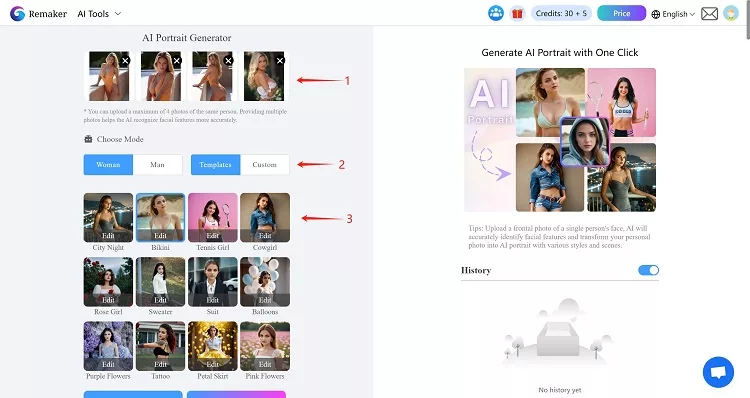
You have the option to use preset templates or prompts to create AI-generated images.
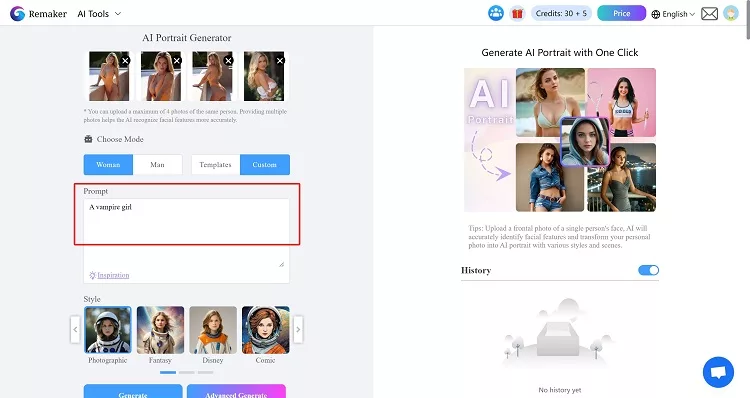
Effect: The quality of the AI images is average, and the AI’s touch is evident. Moreover, the characters depicted do not resemble the person in the source image.

Text-to-image Generation(Score: 5/10)
How to use: After clicking, you will enter a new interface where you can generate images through prompts. You have a selection of models to choose from.
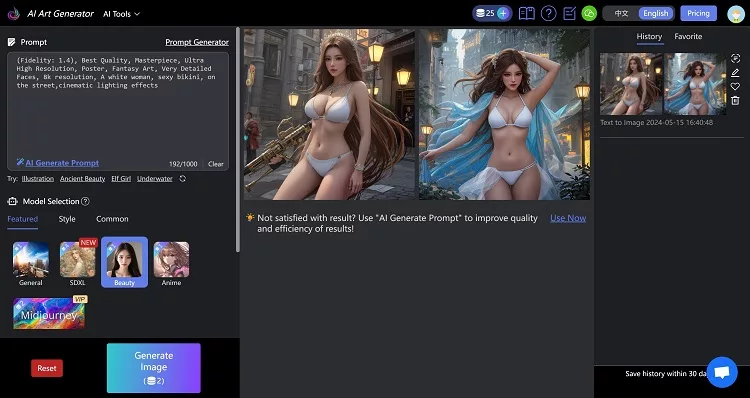
Effect: The overall effect is quite average, and the quality doesn’t match up to other products. Additionally, the time it takes to generate AI images is quite long; I waited for almost a minute.
AI Image Upscaler(Score: 1/10)
How to use: Simply upload the image/photo you want to enhance.
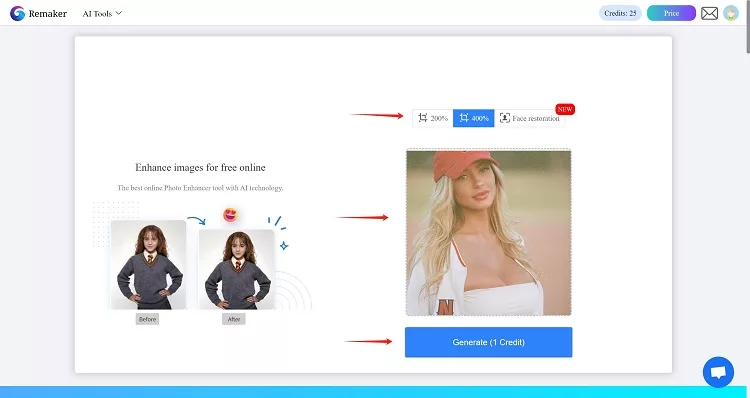
Effect: I don’t see any difference between the 2 photos.
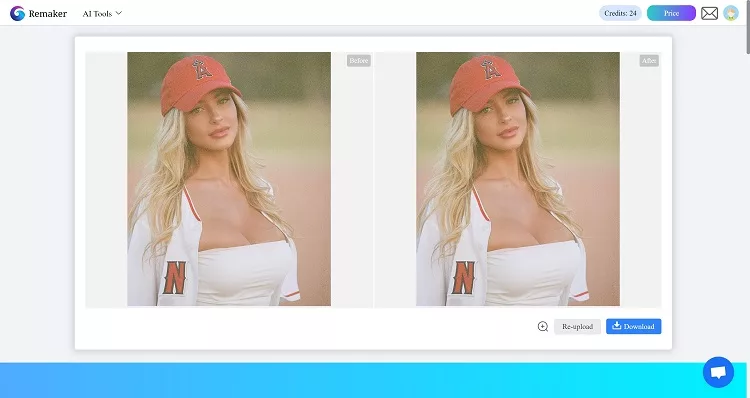
AI Talking Video(Score: 6/10)
How to: This technology allows you to make your uploaded photos talk.
After uploading a photo, you can choose to upload a voiceover or your own voice, or use the provided voice templates.
It then transforms the photo and voice into a talking video.
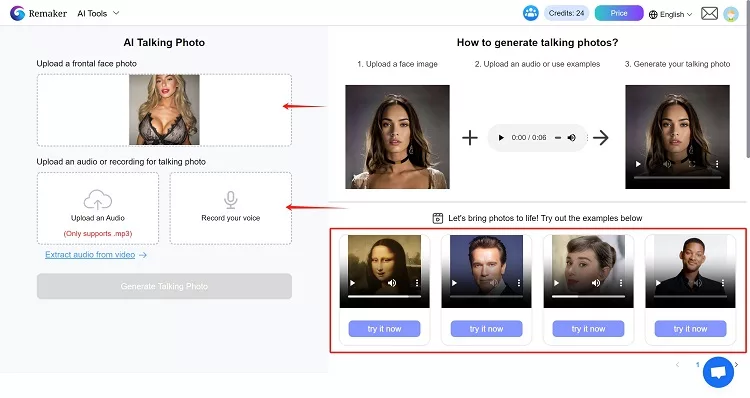
Since we didn’t have a voice file, I used the voice template provided.
Creating an 8-second video requires 36 points, which is equivalent to $0.72, and a 15-second video needs 64 credits, costing $1.28.
I find it quite expensive and not worth the money.
The video processing time is quite long; an 8-second video took about 8-10 minutes to process.
Effect: The quality of the video isn’t very good.The image is rather blurry, and the facial features are quite stiff. It looks creepy.
The generated short video will be deleted after 30 days, so if you want to use it, please download it immediately.
How does Remaker AI work?
Remaker AI employs a range of advanced technologies to power its creative content generation platform.
Here are some key technologies used:
Generative AI
Machine Learning Algorithms
Neural Networks
Face Swap Technology
Legal and Ethical consideration
Misuse of Remaker AI’s technology could also result in legal violations.
Privacy violation: When using this technology, you must obtain consent from the individuals in the source and target images; otherwise, it constitutes an invasion of their privacy rights.
Sexual harassment and exploitation: Some individuals might use someone else’s photo without permission for face swapping, leading to sexual harassment and exploitation.
Scam: There is also the potential for individuals to use face-swapping technology to impersonate another person for fraudulent purposes.
User Privacy
The history of data can save a maximum of 80 generated results, and every image will be deleted after 1 day. Please download promptly.
Best Alternative
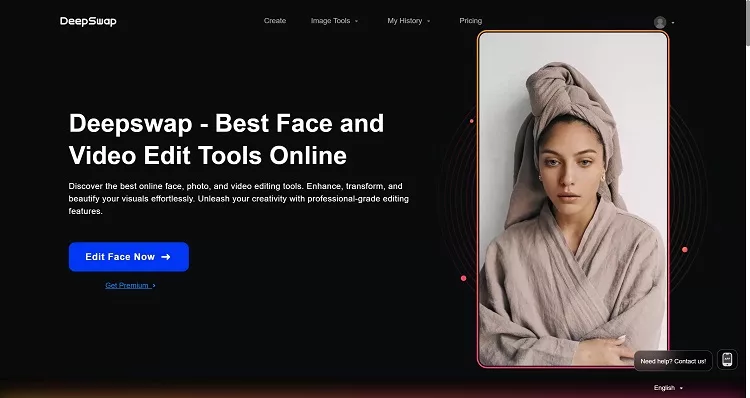
As demonstrated in our previous results and comparisons, if you desire a better image or video face swap, Deepswap is highly recommended.
Deepswap excels in maintaining the consistency of facial features in image face swaps, and it also delivers higher resolution results in video face swapping, while preserving the delicate makeup of the characters.
Pros and Cons of Remaker AI
Pros:
Relatively Cheap
Nice quality of Photo and Video face swap given the price
Cons:
Need to pay to use video face swap
Other functions seem to be unnecessary
Final Thoughts
If you’re just a casual user of photo face swapping, then I would recommend Remaker AI, as it allows you to use the service for free.
However, if you’re looking to achieve better results, as well as use video face swapping and other features, I wouldn’t really recommend it. It would be best to use a different tool.