In today’s world, with numerous face swap websites available, it can be overwhelming for users, especially beginners. Which face swap AI website or software is recommended as the best choice?
Today, we will analyze which face swap website is the best from a technical perspective. Keep reading to learn more.
What Is Face Swap AI?
“Face swap AI” is a cool technology that uses artificial intelligence to change faces in pictures and videos, making them look real but actually altered.
This tech can make it seem like people are doing things they never did. When we talk about face swap AI today, we mostly mean videos where faces have been changed using this smart technology.
Popular Face Swap Websites In 2024
In 2024, there will be numerous popular face swap websites. We have selected the top 10 based on website traffic, face swap features & quality, customer reviews, and other factors.
| Name | Main Features | Free Trial | Shining Points | Customer Reviews |
| Deepswap | – Face swap for images, GIFs and videos – Multiple faceswap – Totally free for photo face swap (Limited time) | Yes | – Up to 6 faces swap in videos – Totally free for photo face swap – HD face swap | 4.7 (401 votes) |
| Reface | – Face swap – Animate photos – Restyle videos | Yes | – A wide range of features – Funny | 4.5 (77 votes) |
| Heyeditor | – Face swap for images, videos – Face shape keeper and transformer | Yes | – Keep or change face shape | None |
| Face Swapper | – Face swap for images and GIFs – Magic avatar | Yes | – Preset templates | 3.8 (13 votes) |
| Face Magic | – Face swap for images, GIFs and videos – Multiple face swap | Yes | – App | 4.9 (10 votes) |
| Hoodem | – Face swap for videos | No | – Preset video templates | None |
| Soulgen | – Face swap – Text to image – AI chat – Image editor | Yes | – A wide variety of features | None |
| Hugging Face | – Face swap for images and videos – Photo animation | Yes | – Free | 4.4 (44 reviews) |
| Remaker AI | – Face swap – Remove background – Text to image | Yes | – A wide range of features | None |
| Artguru | – Face swap – AI art | Yes | – A wide variety of features | 3 (1 vote) |
How about the Development of Faceswap Technology?
The development of faceswap technology can be traced back to around 2018, when deep learning and artificial intelligence began to be applied to the editing and synthesis of images and videos. Initially explored within academic and research fields, this technology gradually gained popularity and has been widely used to create increasingly realistic fake videos and images.
And the development of face swap technology can be divided into three key phases.
Face Swap 3.0 (2024-Present)
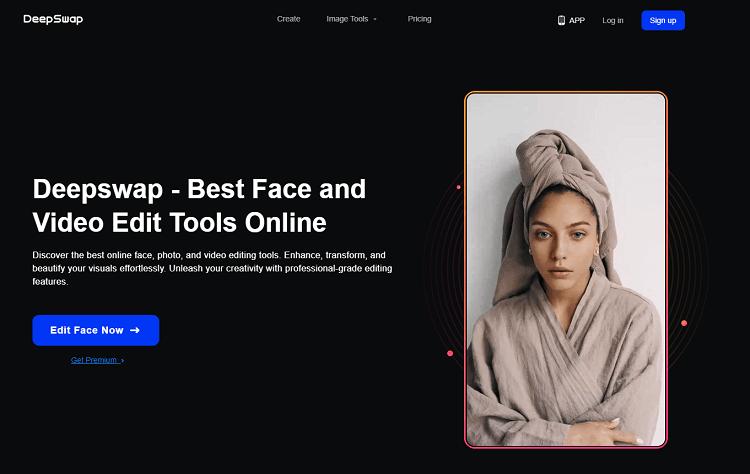
Welcome to faceswap 3.0 phase. At this stage, private face swapping models have leveraged the advantages of open-source software through years of learning and extensive facial training, resulting in their unique face-swapping models. The advantages are as follows:
Improved face-swapping similarity: Building upon enhanced efficiency and quality, face swapping results more closely resemble the target face.
Changing facial shapes: The final face swapping results can be tailored to align with the facial shape in the source image or the target image.
Multi-person face swapping in videos: In addition to supporting multi-person face swapping in images, it also extends to GIFs and videos.
Deepswap and HeyEditor are typical representatives of this stage, with self-trained models and continuous updates and iterations, making them unique players in the deepfake market.
This face swap created by Deepswap stands out for its natural look, particularly in the detailing of the nose, setting it apart from other face swap websites.
You can click here to see Deepswap face swap video.
Although Deepswap and HeyEditor are currently the best Face swap websites, there’s still room for improvement, such as extending the maximum length of face swap videos (currently up to 10 minutes), and enhancing the results for swapping faces in fast-moving scenes, where some videos may have flaws. It’s expected that both Deepswap and HeyEditor will continue to update and improve over time.
Read More: Ultimate Review for AI Face Swapping
Faceswap 2.0 (2021-2023)
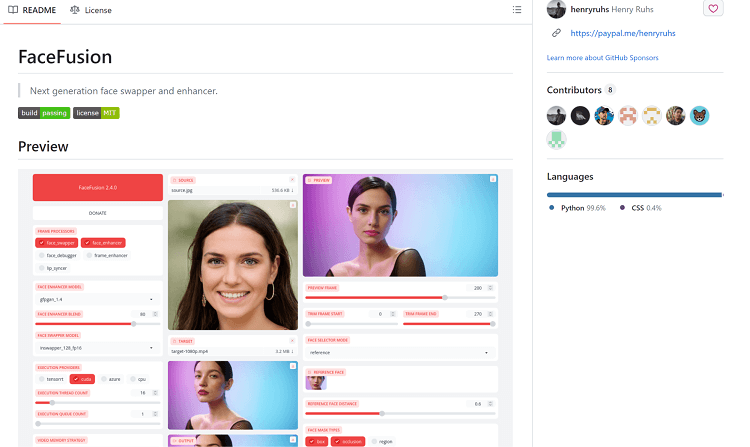
Over time, more and more open-source face swapping models have emerged, such as Roop and Facefusion. The core face swapping model in newer models like Facefusion still relies on the previously open-sourced inswapper_128.onnx from insightface, integrated with GFPGAN, GPEN, or CodeFormer. The inclusion of the GPEN facial enhancement model results in high clarity in face swapping, particularly friendly for portrait images. Moreover, the efficiency of face swapping has also improved, eliminating the need to train a model separately for each face.
Many face swap websites use open source software for face swapping. Therefore, you can get the same face swap results even if they do not belong to the same website.
In the era of face swap 2.0, face swapping has seen significant improvements in quality. However, some issues persist, such as the similarity between the target face and the final face swapping results not being very high, the inability to change facial shapes, and the lack of support for multi-person face swapping in videos.
Faceswap 1.0 (2018-2021)
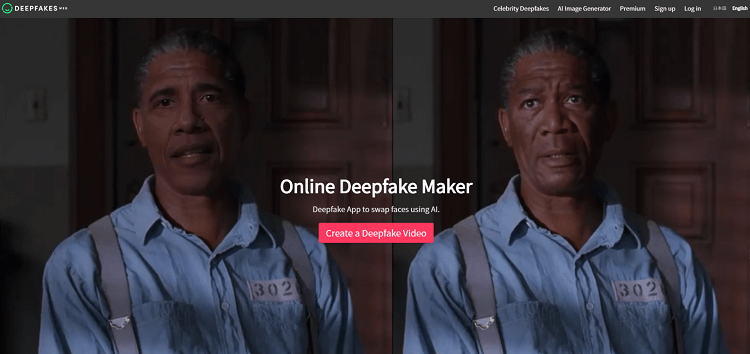
At face swap 1.0 phase, certain face swap software like DeepFaceLab and FaceSwap have transitioned into open-source softwares. Individuals can freely download and install these programs to embark on their face-swapping endeavors. However, utilizing DeepFaceLab requires:
Dedication to learning the software’s workflow and honing your skills.
Proficiency in programs like AfterEffects or Davinci Resolve is beneficial.
Access to high-end computers and GPUs for efficient processing.
There is no doubt that these open source software are not for everyone. At this time Deepfakesweb appeared. It can help you easily swap faces without the hassle of downloading software or mastering any technical skills.
How to make a face swap video by Deepfakesweb:
- Upload your source & target videos
- Let the AI learn and render your video
- Download your face swap video
- Reuse your model
For beginners, Deepfakesweb is evidently a more user-friendly choice, but the face swap videos produced by Deepfakesweb come with noticeable watermarks and some imperfections. Additionally, Deepfakesweb requires training models individually for each character, leading to extensive time and significant computational resources. Consequently, it is quite expensive ($4/h for model training).
FAQs about Face Swap Website In 2024
When you’re new to the face swapping field, you’ll likely have some common questions. This is a rapidly evolving area, blending technology and creativity, and there’s always something new to learn. Whether it’s understanding the differences between tools, figuring out why some services are more expensive, or exploring advanced techniques like head swaps, the learning curve can be steep but fascinating.
Face Swap Softwares v.s Face Swap Websites v.s Face Swap Bots?
Faceswap software, Faceswap Online website, and Faceswap Bot each offer unique ways to create face swapping content.
Face swap Software is a robust tool that allows you to create a fake of anyone with sufficient training data. However, it requires technical expertise to operate effectively.
Faceswap Online Website is a cloud-based service that simplifies the face swapping creation process, delivering high-quality results with ease of use.
Faceswap Bot, on the other hand, is a Telegram bot that provides the simplest method for generating face swapping content. While it is user-friendly, the quality of the results may not be as high as with other tools.
Choosing the best tool depends on your needs and skill level. Beginners may find face swap Bot and the Online Website suitable, while those seeking top-notch results may prefer the advanced capabilities of Software.
| Name | Download | Specific Skill | Easy to Use | Cost |
| Faceswap software | Yes | – Python – AfterEffects or Davinci Resolve | No, steep learning curve | Free, but need invest in time and GPU |
| Faceswap website | No | – No | Yes, three steps to get stunning result | Free trial, then paid |
| Faceswap Bot | No | – No | Yes | Free trial, then paid |
Face Swap Open Source Software Better Than Faceswap Website
No.
FaceFusion, Roop, Rope, Roop-Unleashed, Swap Mukham and just about every other website out there that offers video swaps currently (unless old, outdated and not updated by developers) uses the same model from insightface project called inswapper_128 (inswapper is model name, 128 refers to it’s resolution) and some kind of upscaler (there are few available, they can affect quality quite a bit).
So there is actually no difference between different sites and software when it comes to actual swap, although they can still implement additional technology to for example improve quality of the masking, color matching, but the base swap and face detection/transfer of likeness should be the same across all different sites and app, however it is possible some sites might be using some older models (like one from simswap project) or be custom models.
How about Head Swap or Body Swap?
Face swapping technology has gotten really good, but it’s still not perfect at matching the exact look of the person you’re trying to copy. So, why not try swapping the whole head or body swap for better results?
But head swap is more complicated than face swapping. This sources from a reddit user:
Replacing the entire head is nothing as straightforward as a face swap. There’s a whole lot more faffing around that you have to do. The workflow is described in the DeepFaceLab GitHub:
Requirements:
Post processing skill in Adobe After Effects or Davinci Resolve.
Usage:
1) Find suitable dst footage with the monotonous background behind head
2) Use “extract head” script
3) Gather rich src headset from only one scene (same color and haircut)
4) Mask whole head for src and dst using XSeg editor
5) Train XSeg
6) Apply trained XSeg mask for src and dst headsets
7) Train SAEHD using ‘head’ face_type as regular deepfake model with DF archi. You can use pretrained model for head. Minimum recommended resolution for head is 224.
8) Extract multiple tracks, using Merger:
a. Raw-rgb
b. XSeg-prd mask
c. XSeg-dst mask
9) Using AAE or DavinciResolve, do:
a. Hide source head using XSeg-prd mask: content-aware-fill, clone-stamp, background retraction, or other technique
b. Overlay new head using XSeg-dst mask
Note: Head faceset can be used for whole_face or less types of training only with XSeg masking.
Summary
This article thoroughly explores face swap websites, discussing its development over three stages, showcasing essential tools like Deepswap and HeyEditor in 2024, and addressing common questions about face swapping. Hope this article is useful for you.
