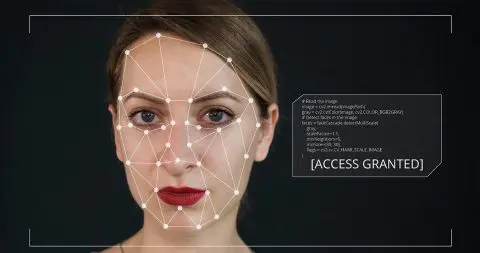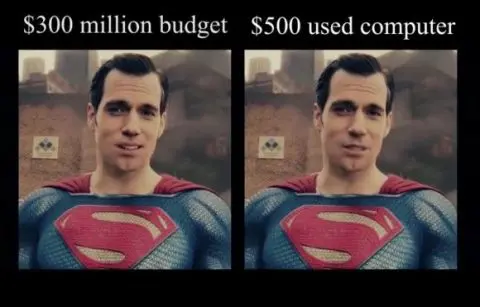Hello everyone, this is the third face swap tool I’ve tried. It also ranks high in search results when looking for face swap options.
So, I gave it a try and conducted a thorough comparison with Deepswap, the product I’m most familiar with, to evaluate its specific features and whether it’s worth the investment.
What isVidnoz? What are the features of Vidnoz?
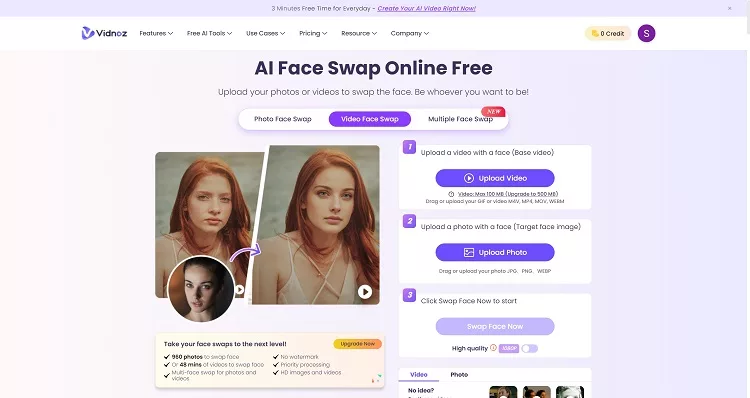
Vidnoz offers a wide array of generative AI services, including AI videos, AI avatars, AI voice, and more.
However, this article will focus only on reviewing their photo and video processing services, such as face swap, including:
-Photo Face Swap
-Batch Photo Face Swap
-Video Face Swap
-Background Remover
-Cartoonize Images
What are the applications of Vidnoz’s face swap?
Entertainment and Media:
-Creating special effects in movies and TV shows.
-Enhancing visual effects in music videos and advertisements.
-Developing viral social media content, such as memes and funny videos.
Photography and Videography:
-Retouching and improving photos and videos.
-Creating personalized greeting cards and digital content.
-Enabling dynamic photo and video editing applications.
Social Media and Communication:
-Offering filters and effects on platforms like Snapchat, Instagram, and TikTok.
-Enhancing video calls with real-time face swap features.
-Allowing users to create and share engaging content easily.
Marketing and Advertising:
-Personalizing advertisements to better engage with target audiences.
-Creating compelling and relatable marketing campaigns.
-Demonstrating product features through realistic user simulations.
NSFW content Creation
Pricing Plan of Vidnoz
Most of Vidnoz’s AI face swap features offer a free trial service, but some features are limited, such as the resolution of images/videos and the size of the photo/video uploads.
However, for users who want to try it out, the free trial of Vidnoz should generally meet your needs.
In terms of pricing, Vidnoz is on the expensive side as they have adopted a membership + credits system.
You first need to pay to become a subscription user, with the specific prices as follows:
Starter Plan: $26.99/mo
Business Plan: $74.99/mo
You still need to purchase credits to use these features, the specific prices are as follows.
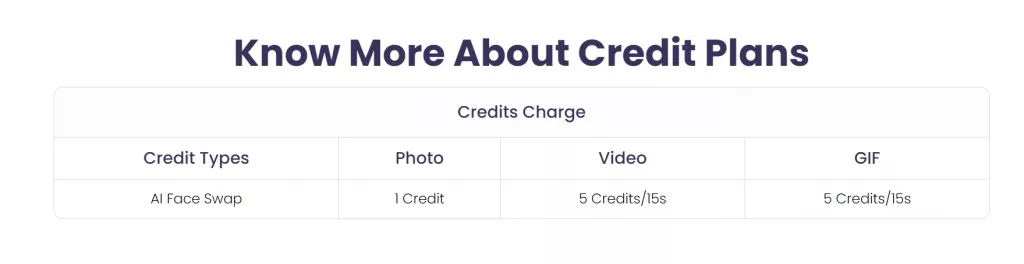
Once you become a subscription user, you will have access to all of Vidnoz’s AI features, which include not only photo/video face swap but also talking photos, text-to-videos, AI avatars, and a range of other functionalities.
All features are bundled together for sale, so for users who only want to use the face swap feature, you either make use of the free trial offered, or you have to spend a significant amount of money to purchase all the AI features provided, which I think is quite expensive.
Key Features Review: Vidnoz VS Deepswap
Photo Face Swap (Score: 8/10)
Vidnoz delivers excellent results, with no discernible traces of AI face swapping.
The service is available for free use.
How to use: It’s pretty easy to use face swap in Vidnoz. You just need to navigate to the right page.
Firstly, upload the Target photo. Then upload the source photo. And just click on “Face swapping”.
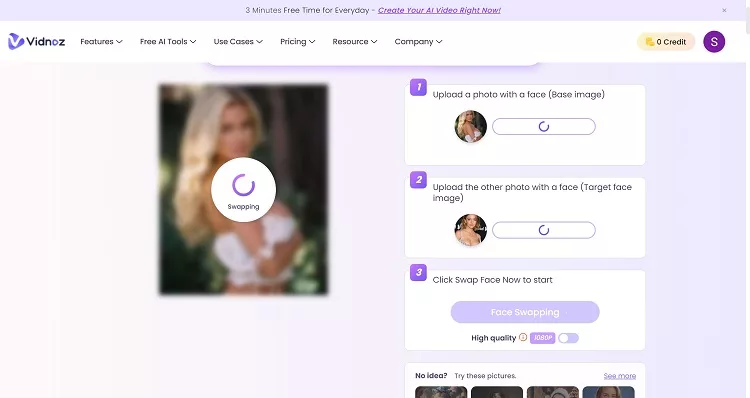
Effect:The facial features align very well with the character’s face, and the face shape is also a good match, although it cannot restore the character’s facial lighting and shadows.
There’s also a comparison button, you can press and hold it to compare with the original image.
Additionally, it supports social media sharing and downloading.
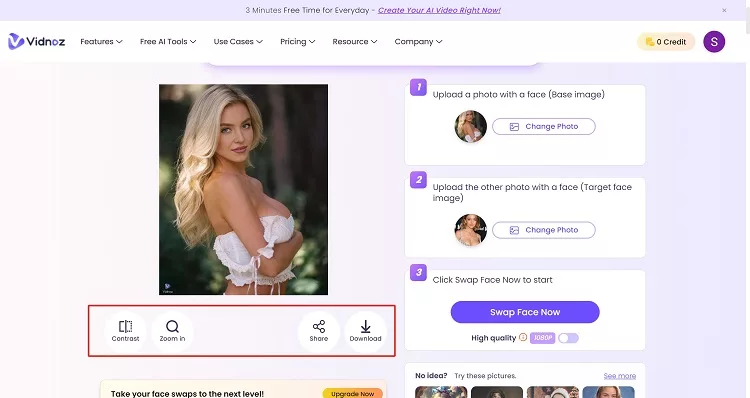
After a face swap, the character’s appearance in Vidnoz looks more natural than in DeepSwap, but the images from DeepSwap are more in keeping with the original character’s expressions.

Vidnoz’s facial appearance seems more harmonious, but DeepSwap’s eyes and eyebrows are more reminiscent of the original character.

Video Face Swap (Score: 8/10)
Vidnoz supports GIFs and video face swapping. Free users can upload videos up to 100MB, while paid users can extend this to 500MB.
The free version supports face swap videos of up to 15 seconds, and sometimes you may need to queue.
With Deepswap, paying users can upload larger files of up to 500MB and videos of up to 10 minutes, which is essentially the same as Vidnoz.
How to use: Firstly, you need to upload the target video. Then upload the source photo and swap. It also supports GIF photos.
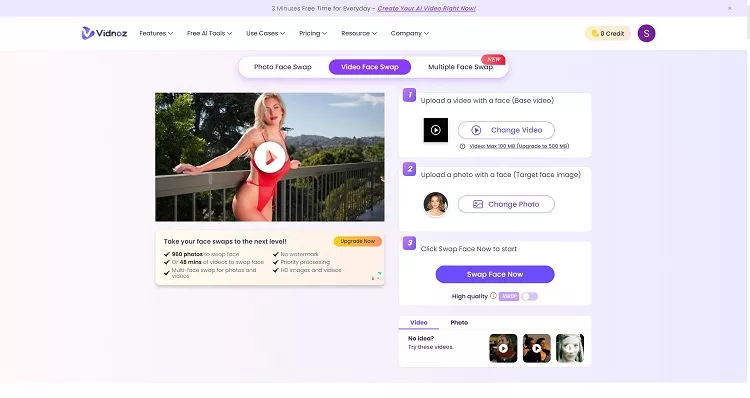
Effect: Vidnoz’s facial features tend to fit well with the face, maintaining consistency even when hair is covering parts of the face, making it look very natural and not like it has been altered with deepfake technology.
However, some imperfections may still appear when the character is in motion.
Compared to Deepswap, Deepswap’s character facial clarity is higher, and it also restores the character’s expressions more accurately.
Vidnoz seems to use some filters that beautify the character’s image.
You can clearly see that the video’s color tone is different from the original.
Batch Photo Swap (Score:7/10)
How to use: After uploading a photo, the system will automatically recognize the facial features of the target person in the image.
Then, you just need to upload the photo you want to replace it with.
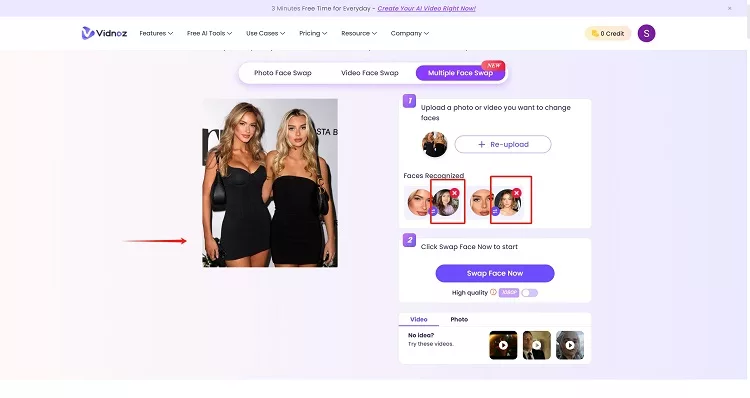
Effect: The facial features are well-fitted to the face, and Vidnoz employs some image beautification techniques, making the person’s face and features look more refined and attractive while retaining their original appearance.

In contrast, Deepswap lacks similar image beautification functions.
But it is better at restoring some of the basic characteristics of the target person, making them look more like themselves, although the features are not as refined as those in Vidnoz.

AI Background Remover (Score:8/10)
In comparison, Vidnoz performs better with smoother image edges and better handling of hair details.

AI cartoon generator (Score:6/10)
The images generated by Vidnoz resemble oil paintings.
Deepswap’s results are more cartoon-like, but the quality is average. Both still need improvement.

Pros and Cons of Vidnoz
Pros:
Excellent photo face-swapping results, with automatic beautification of images.
Excellent video face-swapping effects, with automatic color correction tailored for videos.
A variety of additional features, including AI virtual characters, AI avatars, Talking photos, and more.
Cons:
The price is relatively high, as all AI features are bundled together for sale.
For face swap users, it’s unnecessary to purchase the entire suite just for the other AI functionalities.
What AI model does Vidnoz use for face swapping?
I can’t find any disclosure about what AI model it uses.
But according to the effect of face swap, unlikely using the self-developed models by Deepswap, I highly suspect it uses open-source AI models like others such as Remaker AI.
How does Vidnoz’s face swap work?
Vidnoz uses AI and deep learning to execute face swaps. Let’s break down the process:
(1) Face Detection and Alignment
The process begins with detecting and locating faces in the input images or videos.
This involves identifying key facial landmarks such as the eyes, nose, mouth, and jawline.
These landmarks are crucial for aligning the faces correctly during the swap.
(2)Feature Extraction
Once the faces are detected and aligned, the next step is to extract facial features.
This involves capturing the unique characteristics of each face, including textures, shapes, and expressions.
Deep neural networks, particularly convolutional neural networks (CNNs), are often used for this purpose due to their ability to analyze and learn from visual data.
(3) Face Mapping
In this step, the extracted features are mapped onto the target face.
This requires a seamless blending of facial features to ensure the swapped face looks natural and consistent with the surrounding environment.
The AI algorithm adjusts the facial expressions and lighting conditions to match the original image or video.
(4) Image Synthesis
The face mapping data is then used to synthesize the final image or video frame.
Generative adversarial networks (GANs) are commonly employed in this stage to generate realistic and high-quality face swaps.
GANs consist of two neural networks, a generator and a discriminator, that work together to produce images that are almost indistinguishable from real ones.
(5) Refinement and Post-Processing
The initial face swap result often undergoes further refinement to enhance its quality.
This includes smoothing out any inconsistencies, adjusting color balance, and ensuring that the edges of the swapped face blend seamlessly with the background.
Advanced post-processing techniques help achieve a more polished and professional-looking outcome.
(6)Real-Time Application (for video)
For real-time video applications, the process needs to be highly optimized to handle the rapid processing of multiple frames per second.
This involves using efficient algorithms and powerful hardware to ensure smooth and real-time face swapping during video calls or live streaming.
Legal issues and Ethical considerations of using Vidnoz
-Identity Theft and Fraud
-Misinformation and Disinformation
-Copyright and Intellectual Property
-Sexual Exploitation and Cyberbullying
Conclusion
Vidnoz offers an exceptional and excellent photo/video face swap service.
All the generated images and videos look incredibly natural, without any significant AI traces.
Moreover, the generated pictures and videos are enhanced with some facial beautification work, including color adjustment.
If you’re just a casual face swap user, then 720P images and 15-second videos will perfectly meet your needs.
The face swap quality of Vidnoz is impeccable.
However, if you’re a heavy user, you’ll have to spend a considerable amount of money to purchase Vidnoz’s AI capabilities bundle, which I don’t think is worth it.
If you’re a heavy user and only want to spend a little money to experience more face swap features, then I suggest you try Deepswap.
After all, they offer similar face swap quality, but at a more affordable price.