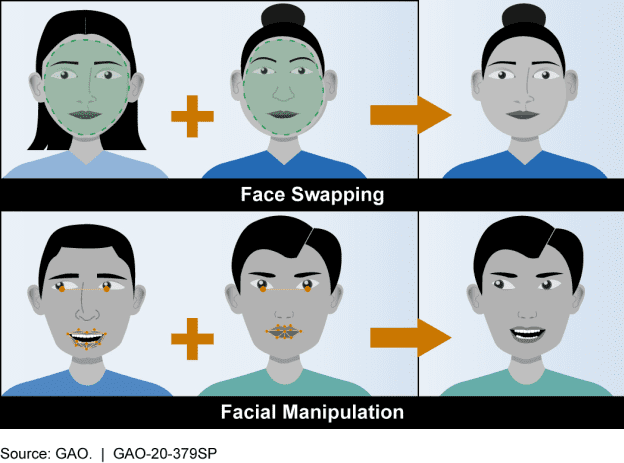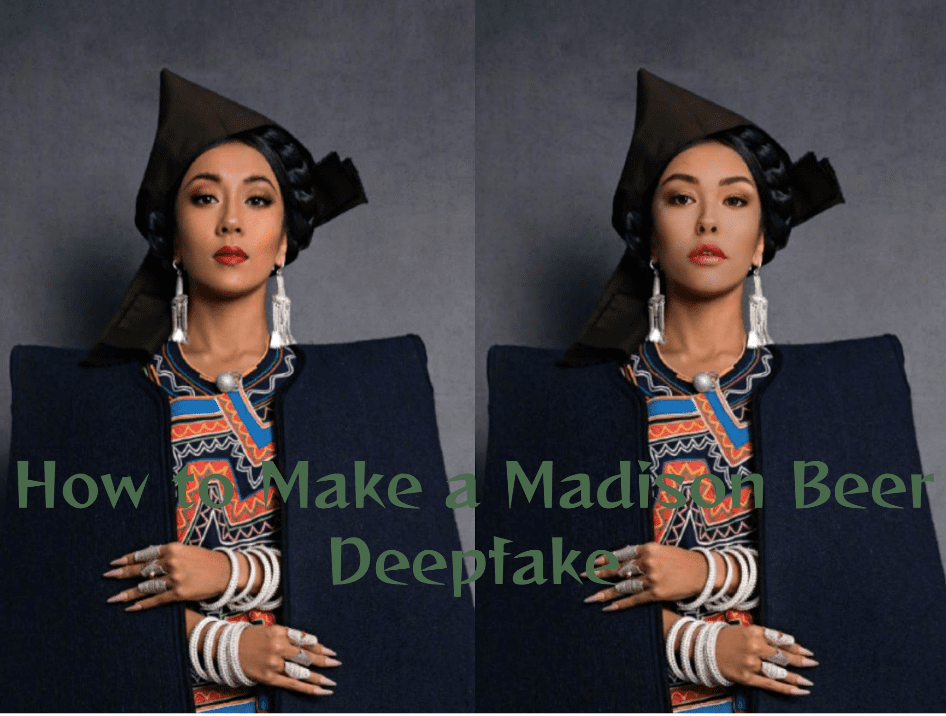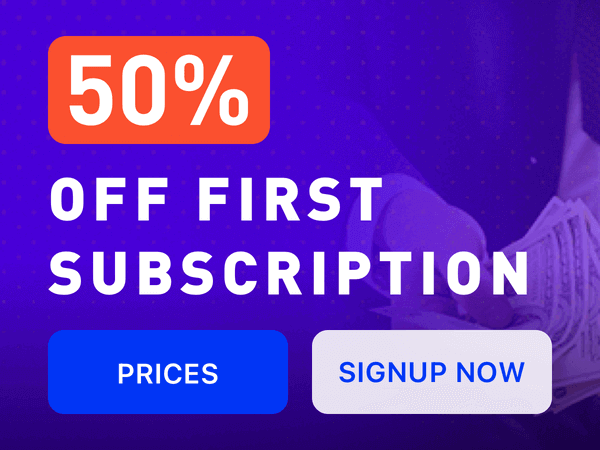The hottest topic on youtube and TikTok recently is undoubtedly drag-related videos, such as the #dress up challenge, etc. So how to shoot those amazing short dress-up challenge videos?
What is the principle of short videos of drag, in layman’s terms: shoot a video of a change of clothes, and then cut out which process in the middle.
For example, we first shoot a good wearing ordinary clothes, doing a dance action, and then in a shot, change beautiful clothes, doing the same dance action, and the action continued to the end. The more beautiful video must also add a few special effects, so a simple cross-dressing video is complete.
But how to shoot a drag video without good clothes? I have done a minimal-cost drag video on an ai smart website Deepswap.
Detailed Steps for Dressing up in a Video
Step 1: Upload a video/GIF or quality photo you want to swap.
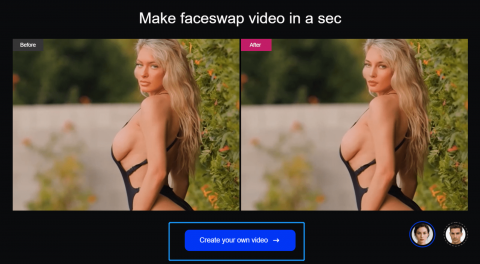
Step 2: Add a Face to your project, and ensure you’re using a face of similar skin color.
Step 3: Press the Create bottom, and allow the system to process the file. The system generates a perfect file within a few seconds, and you can download your project.
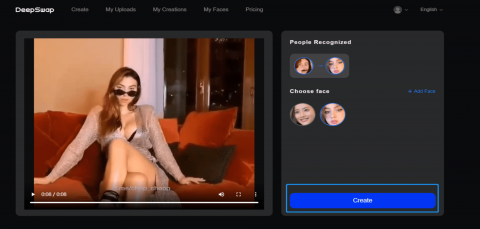
Step 4: Save the Deepfake or Upload the next file.
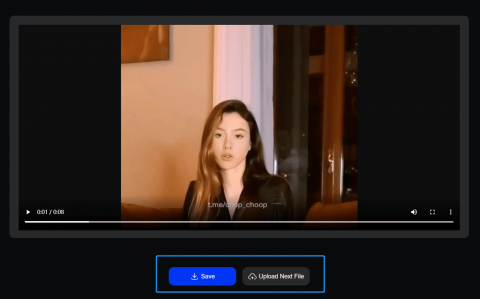
Now, it’s you turn to faceswap a TikTok video and dress up instantly:
Some Tips:
1. Recommended Size & length:
- Video: Max 100 MB, 120 s
- Photo: Max 10 MB
- GIF: Max 15 MB
2. After creating an account, the system will send a verification code to your email address and further ask you to confirm and verify your email address before registration is complete. When you cannot find the verification code, it may appear in your spam group.
3. During the upload process you will need to check your video for blocking and side face parts that may affect the presentation of your video.
Read More: How to Fast Get Dressed/ Undressed Images