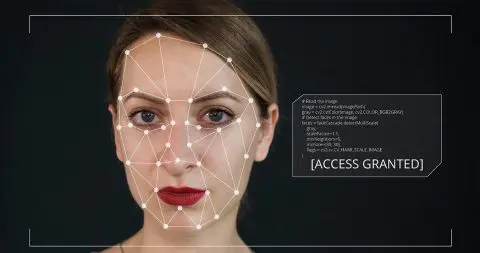Nowadays, you can easily find online websites for free face swapping with photos, but video face swapping remains a paid option due to the need for significant computational power.
So, in 2024, which face swap website is worth investing in? You can refer to our reviews to make a decision.
Face Swap Software vs Face Swap AI Website
Many users, especially new ones, are not familiar with the difference between faceswap software and face swap websites. Let’s take a moment to briefly understand this distinction.
| Tool | Feature | Cost | Ease of Use | Quality |
| Faceswap Software | – Face swap image, GIFs and videos – Face swap live | – Free but you must have a good computer with GPU | – Difficult, need technical skills and is not recommended for beginners | – High |
| Faceswap Website | – Face swap images, GIFs and videos – Group face swap – Other AI features | – Free trial or paid | – Easy | – High |
Requirements for Using Face Swap Software
Facefusion is a popular open-source face swapping software that many face swap websites use. Let’s take a look at what you need to install it.
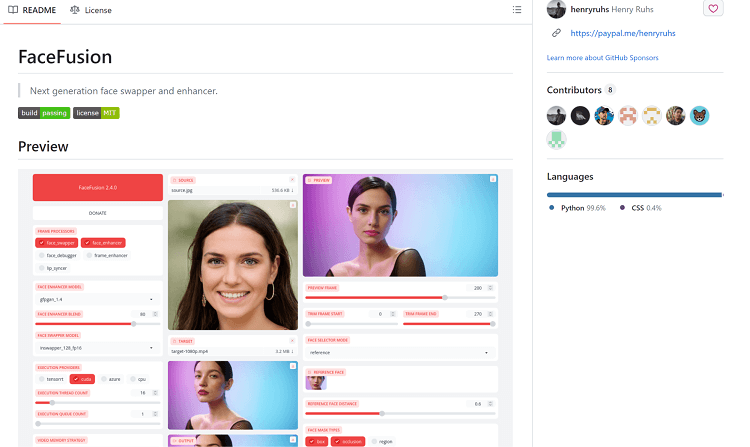
How to installation (Windows):
- Prepare your platform: Installing Git software, Conda, FFpeg, Codec (K-Lite Codec Pack Basic)
- Setup your environment: Firstly, coda for all shells. Then, creates a new Conda environment named “facefusion” with Python version 3.10 installed in it. Finally, activates the Conda environment named “facefusion”
- Install your accelerator: Install CUDA Toolkit version 11.8, cuDNN version 8.9.2.26, and the GPU utility package gputil version 1.4.0 using Conda. Then install the OpenVINO toolkit version 2023.1.0 from the Conda Forge repository.
- Download your copy: Use the command `git clone https://github.com/facefusion/facefusion` to make a copy of the repository, then navigate into the directory by using the command `cd facefusion`.
- Install the application: Run the command `python install.py`.
- Run the command: Execute the command `python run.py`.
Yes, this is not suitable for new beginners.
Requirements for Using Face Swap AI Website
You don’t need to download any software or acquire technical skills. This makes it extremely user-friendly, especially for beginners who are just starting out.
How to use face swap website:
- Visit a face swap website
- Upload original image/GIF/video
- Upload target face
- Wait for a few seconds for final results
Which Face Swap Website Deserves Investment?
As mentioned earlier, face swap software is more suitable for individuals with coding skills, but most people either lack coding knowledge or do not have high-end computer configurations. In such cases, a face swap website is actually a better option.
Therefore, which face swap website deserves investment?
1.Deepswap
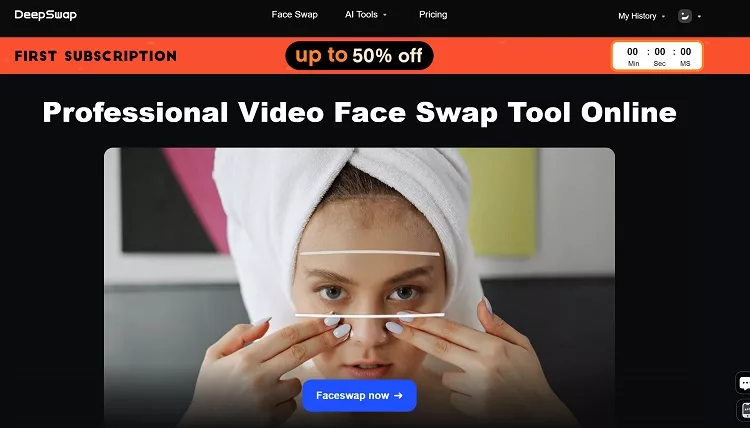
Deepswap AI is a professional video face swap website. Unlike most face swap websites, Deepswap doesn’t use open-source software; instead, it utilizes a private face swap model. Therefore, it stands out from other face swap tools.
Unique Features:
- 4K HD face swap for images, GIFs and videos
- 90%+ face swap similarity
- Performs well in 16+ challenging scenes
- Fast processing speed due to powerful GPU
- Group face swap in videos
Face swap image example:
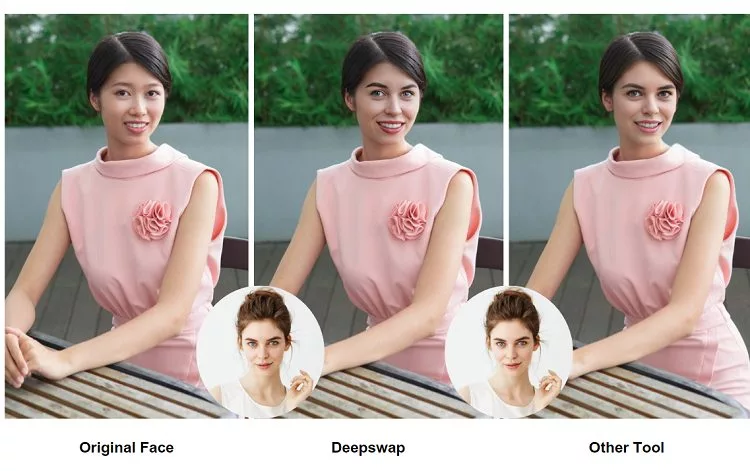
- Deepswap for challenging scene video face swap: Which Is the Best Deepfake Website Online In 2024? | Deepswap AI
- Remaker AI vs Deepswap AI: Remaker AI Face Swap Review In 2024
Therefore, Deepswap is my personal favorite face swap video tool, even though it may be a bit pricey. However, I believe it’s worth giving it a try.
2.FaceMagic
Facemagic AI is a highly popular face swap app. Unfortunately, it is not yet available on the Apple Store; however, it does have a published website and is still accessible on Google Play.
It has two websites, facemagic.ai and facemagic.net. Both of them belong to FaceMagic. Plus, its app version updates some new features: turning selfies into anime style and cartooning your vlogs.
Unique Features:
- Face enhance for images, GIFs and videos
- Standard model and advanced model to improve face swap result
- Turn selfies into anime style and cartoon your vlog on app
Face swap photo example:

In the photos above, you can clearly see that Facemagic performs better in handling obstacles.
How about FaceMagic for face swapping video? You can check this Youtube video: FaceMagic: The Best Deepfake Website In 2024?
4.Reface
Reface is a popular online face swap website. In addition to face swapping, it also offers animation, image restyling, and video restyling features.
I don’t like the user interface of Reface, as it’s not very beginner-friendly. Currently, when you sign up using your Google account or Facebook, you can’t access everything. Previously, upon signing up, you would receive 4 credits.
This website also utilizes a self-training model instead of open-source software. Consequently, the face swap results vary.
Pricing:
- $12.99/month: Face swap images and other features, but you can’t use video restyle
- $29.99/month: Unlimited photos to swap faces, video restyle and more
4.Swapface
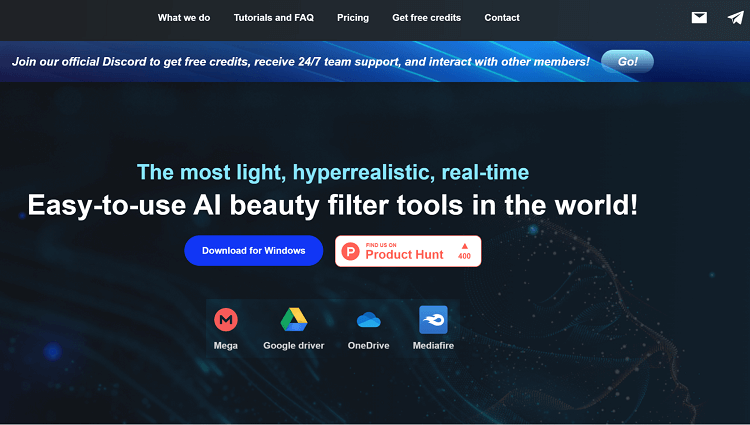
Swapface is a face swap software that is easy to use. The only issue is that it has system requirements. You must have Windows 10 Anniversary Update or a newer version, as well as specific hardware: a minimum of an Intel Core i5 9400 or AMD Ryzen 5 2600 with 8 GB of RAM; and either an NVIDIA GeForce 1060 or Radeon RX 580.
If you meet the system requirements, this software is really suitable for you. You can enjoy free plan:
- Watermark
- 10 image face swap per day
- 10 video faceswap per day
- 10 stream faceswap per day
FAQs about Face Swap Video
1.How to Face Swap Video Free?
The first option is to use open-source software such as Roop and Facefusion, but you need to master technical skills and have a good computer with a GPU.
The second option is that some face swap websites offer a free trial, allowing you to enjoy them; however, the videos are often limited to 10 to 15 seconds for face swapping. Finally, you must pay for it for a longer video faceswap.
2.How to Get a Perfect Face Swap Video?
When capturing images or videos for face swapping, it’s important to ensure that the faces are captured in a full-face view, avoiding side face views. This means that both faces should be fully visible in the frame without any parts being cut off. A full-face view provides better results and makes the face swap appear more seamless and natural.
Then it’s crucial to choose faces with similar expressions to maintain a natural look. Opt for high-resolution images or videos to achieve a more realistic swap. Additionally, ensure good lighting to maintain consistency across both faces, ultimately enhancing the final output and making the face swap appear more seamless and lifelike.
3.Why Do I Sometimes Get Bad Face Swap Results?
Sometimes we think it’s a good thing that face swap technology isn’t 100% perfect, or a lot of people in the film industry might lose their jobs. Just kidding.
Face swap AI technology isn’t flawless; it often performs badly in these scenes like obstructed faces, fast movements, or sudden appearances. This isn’t a problem with any one specific software or website—it’s a common challenge. However, I believe this technology will continue to improve and eventually become perfect.
Summary
If you are a beginner with no knowledge of coding, a face swap website like Deepswap or FaceMagic would be a better choice for you. These websites or apps make it easy and simple for you to achieve good face swapping results. However, if you have a technical background and a high-performance computer, face swap software would be more suitable for you.