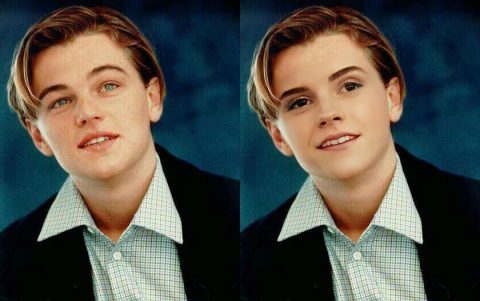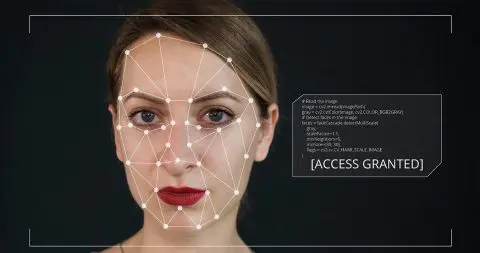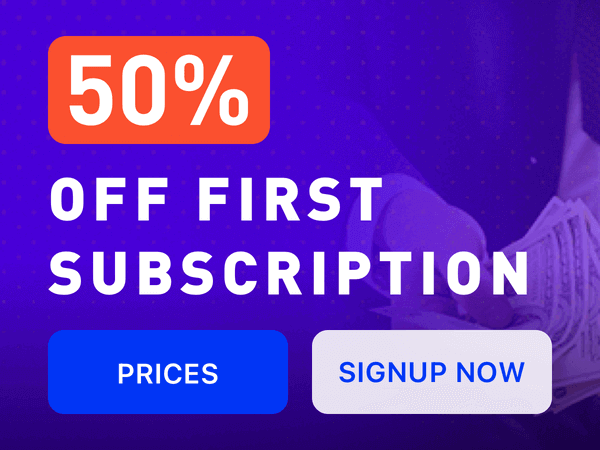Can you imagine your wedding day has come around and your parents confirm they’re going to see you in a scenic location like Niagara Falls? You had a beautiful and picturesque wedding and looked at a framed photo of your parents standing right at the brim of the Falls as the sun falls, sending a magnificent glow over their joyful faces, illuminated by cheerful grins captured in eternity.

They were, however, never present at your wedding. They were both locked in their hotel room, sick from the coronavirus when that beautiful picture was taken – or should we say produced. So, where did the image originate from?
AI-Generated Wedding Photos
You may think this is impossible, but it is not. AI-generated wedding photos are a present reality. The fundamental issue is: what does this mean for photography’s future? It means a world of AI-generated deepfake possibilities made possible by AI face-swapping platforms.
We have now gone beyond face-swapping and moved into the realm of swapping people into entire scenes. We have begun an era where AI is blurring the lines of reality.

How AI-Generated Wedding Photos Are Made?
It was created by an advanced AI wedding photo generator called Deepswap. This AI photo generator was capable of deducing from the content pulled from Niagra Falls and millions of wedding photos uploaded on social media by tourists that your parents would desire a portrait in an iconic location.
It is also understood that the most popular wedding photos in that location were framed by a sunset, thanks to deep data analytics. It then combined your parents’ finest smiles based on their previous photos and best social media profile photos.
Last but not least, it gathered outfit information from photos they’d taken on past travels. It just took a few seconds to create a vacation that never happened with all of this information. The AI-generated a stunning image of the two of them near Niagara Falls.
Where Can You Get the AI Wedding Photo Generator?

DeepSwap is a new platform available online that will add another layer to your run-of-the-mill deepfakes. You can visit its official website (www.deepswap.ai) for more details.
The gist of the application is that DeepSwap allows you greater control of manipulating reality than ever before. From just your smartphone, high-tech sophisticated algorithms previously reserved for workstation machines and servers are now in the palm of your hands. We truly live in a revolutionary time.
What Can DeepSwap Really Do?
We can imagine a family visiting Paris: They actually traveled there, but they didn’t bring any photos with them. They went to the front desk of their hotel and ordered the tourist photo family pack as they were checking out.

Thedeepfakerunning algorithm on the computer then generates images of the happy family in front of all the scenic sites they may have visited, even though they perhaps just sat at the hotel and did nothing the whole time.
In any case, they have the photographs to prove they had been there without having to snap a single photograph. And, fortunately for the Instagram-addicted family, the computer will instantly erase any marks, bruises, and sunken eyes like magic, ensuring that the rest of the world is unaware of their imperfections.
When will it become commonplace to say “make a photo of myself and my family in front of the Hollywood sign,Deepswap? Make it dawn and we all be happy. Oh, and don’t forget to include my pal, Ken. He always wants to visit”?
What are your thoughts on this? We’re personally excited about this new development!
[Bonus] How to Fast Create AI Wedding Photos
Here, let’s take the AI wedding photo generator we mentioned above as an example and show you steps to make deepfake wedding pictures:
Step 1. Upload a Reference Wedding Photo
On the online AI photo generator page, click “Upload File” and upload a wedding, journey or well-dressing photo you like. This is a reference image you will paste new faces on.
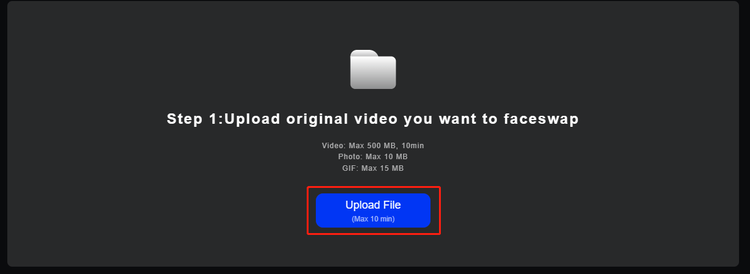
Step 2. Add Target Faces
The AI tool will recognize up to 6 faces from you uploaded image. Comfirm the faces and click “Add face” to upload a new picture. Here, the picture should be with the target face that you want to replace the existing one.
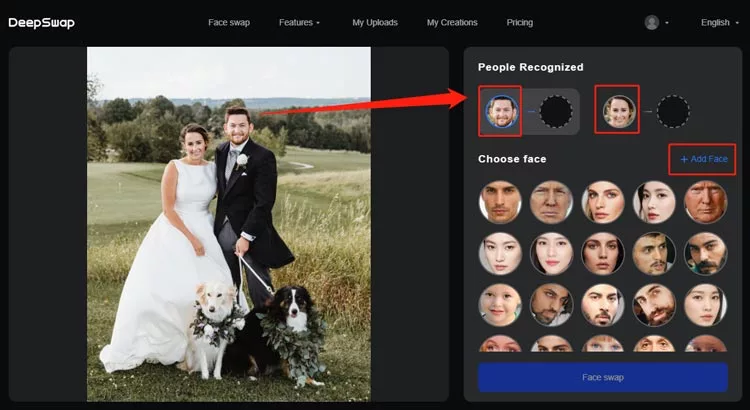
Step 3. Generate and Save the AI Wedding Photo
Check and confirm all the recognized and target faces. Then, click “Face swap” and let the AI do its magic. You’ll get the AI-generated wedding photo after seconds.
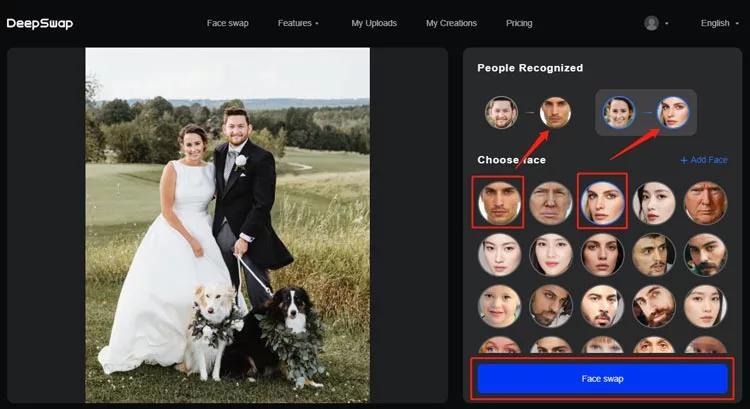
Click “Save” to download the AI wedding picture.
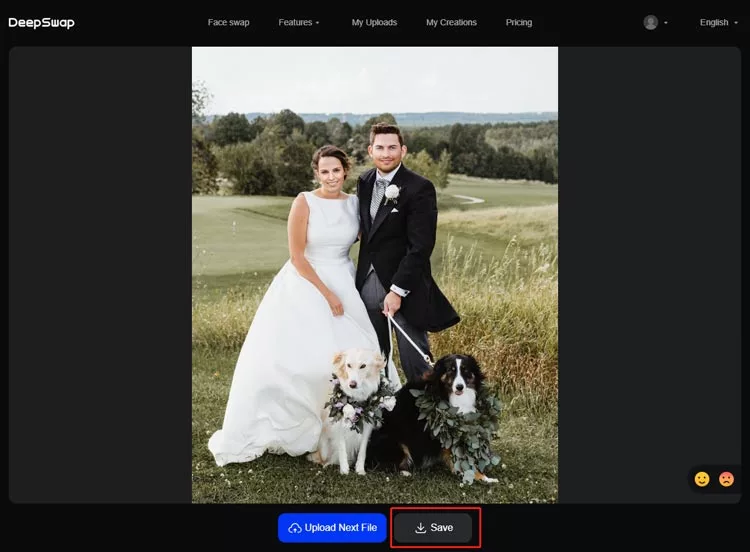
Besides wedding photos, this AI tool is also avaiale for generating AI wedding videos or GIFs. So, just have a try and explore fun in the AI image generator: